Sometimes, we need a bit of WhatsApp anonymity, however, WhatsApp’s privacy features may not be enough. This then explains why you need to get a fake number for WhatsApp verification.
If you’re looking to use WhatsApp but prefer not to use your actual phone number, a fake or virtual number is a go-to option for you. You can usually get a secondary number for WhatsApp through an eSIM or another SIM card owned by another person. This guide will walk you through the process of getting a fake number for WhatsApp verification. However, you need to be cautious—some phone numbers offered by some third-party apps may not be compatible with WhatsApp.
Some people might have spare phones and wonder if there are any websites that provide free numbers for WhatsApp verification. Typically, a verification code is required to validate the number. If you are looking for a virtual number that can be used to register WhatsApp, there are several options available, such as Google Voice. However, availability may be limited in certain regions like Europe.
The service you use for WhatsApp fake number doesn’t necessarily need to be completely anonymous. The primary interest is in hiding the regular number without the need to buy another phone or SIM card.
- You need a fake number for WhatsApp via services like TextNow or Google Voice for your anonymity without an additional phone or SIM card.
- While getting a fake WhatsApp number, be cautious about compatibility with WhatsApp and country support.
- You can alternatively use eSIMs or apps such as Wabi to get virtual numbers for WhatsApp verification.
Can WhatsApp Use a Fake Number?
Yes, WhatsApp can use a fake number for verification. Sometimes, people choose to get a fake texting number from different locations for WhatsApp. For instance, you can get a fake number to text someone who blocked you, letting them know your feelings, even if it might not be the right thing to do. So, a fake WhatsApp number is the way to go.
When you sign up for WhatsApp, you have to verify your number, but you can change it afterward, hiding your real one. However, people won’t be able to contact you unless they have your real WhatsApp number.
WhatsApp usually displays users’ phone numbers, but if you prefer more privacy, you can register with a fake number, and that’s what people will see.
Be cautious, though, when looking for apps or services that provide free fake American numbers or sell them for WhatsApp.
In this post, I’ll guide you through the process of getting a number for WhatsApp verification step by step. This process is different from creating a fake Facebook account, and you can use the ghost number on WhatsApp to do whatever you want.
In this post, you will be getting a method for WhatsApp verification that works. You might also need to buy a Good VPN for a cheap amount.
How to Get a Fake Number for WhatsApp Verification

1. TextNow Free fake number for WhatsApp
You can get a free fake number for WhatsApp using TextNow. This fake WhatsApp number generator works for texting. There are several apps available that allow you to choose a location-based number.
To clarify, creating a TextNow account can be free, and you can use the number obtained for WhatsApp verification. However, it seems there are doubts about linking it to WhatsApp as TextNow requires authentication to a Gmail account. I advise you to use a Gmail account that you don’t use for other purposes, as losing access to this Gmail will also mean losing access to TextNow. Also, make sure to use the fake WhatsApp number often, or you might lose it quickly. Others are waiting in line for that number to use on WhatsApp or other services.
There are also other apps available that allow you to dispose of the number immediately after use. Apart from Gmail, other email providers such as Hotmail or Outlook can be used for verification on TextNow.
If a relatively technical person wanted to, they could trace the fake number back to the Gmail account. So, using a dedicated Gmail account is recommended to avoid any linkage to personal information.
2. Use an eSim for WhatsApp Fake Number
It’s the age of eSim, and you can get one, as long as your device supports eSim. Dial *#06# and press call. If your device is eSIM-compatible, you’ll be able to view your EID number.
eSim lets you create fake WhatsApp account free without buying any physical SIM. Follow these steps to get an eSim:
- Go to US Mobile using a web browser on your computer and sign up there.
- Once on the site, look for the ‘Talk & Text’ tile, which might require some scrolling. Select it and choose the most economical plan if you intend to use the eSIM only for WhatsApp verification, typically one offering 500 MB of Talk & Text.
- Continue with the registration by following the prompts on the screen to create your US Mobile account and activate your eSIM.
- After account activation, select ‘Activate my trial’ and proceed to the checkout window to pay the upfront fee required to activate your eSIM.
- Start a trial and choose a zip code from less populated areas, like 308, 385, or 775, to quickly get the desired number.
- Complete the purchase and wait for an email containing a QR code.
- Set Up the eSIM on Your Phone
- On your phone, go to “Settings > Connections > Add eSIM” and tap the + icon.
- Choose ‘Download a SIM’ and ‘Use a different network’.
- Open the email from US Mobile on your computer or tablet and scan the QR code with your phone.
- Follow the prompts to download, and then activate the US Mobile eSIM in your settings, selecting Verizon to receive the WhatsApp verification text.
With the eSIM set up, open WhatsApp and use the newly acquired number for verification.
Remember, this method involves signing up for a temporary eSIM for WhatsApp and requires payment for a US Mobile plan.
3. Fake WhatsApp Number Generator with Google Voice
Will WhatsApp verification work with a Google Voice number? Yes, it will, despite WhatsApp’s strict verification process. I use it myself, so I can guarantee that it works.
WhatsApp verifies through text messages, so you just need to receive the code sent by WhatsApp in Google Voice. Google Voice numbers work for texts and WhatsApp.
To get a fake number for WhatsApp verification, you can use a free Google Voice number. You don’t need to use the native Google Voice app, and it’s important to keep things simple.
Create a new account and set the country to one different from your actual location. You can use this method to set up a US number for WhatsApp free. Google Voice’s free plan is only available in the US.
This should work. Yes, you can log out of your regular WhatsApp and log into your alternate Google Voice WhatsApp without any issues, and switch between them seamlessly. They operate independently.
4. Install Wabi Virtual Phone Number for Fake WhatsApp Account
Wabi is a virtual number for WhatsApp that works for verification. In the search bar of your app store, type in “Number for WhatsApp Verification” and click Select. In this tutorial, I use the Google Play store.
You’d find the application come up in the search options.
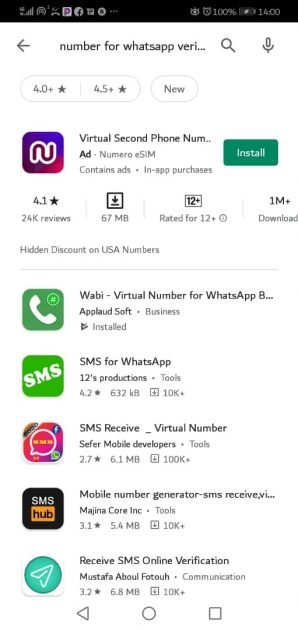
Select and Install Wabi App
You’ll find the Wabi – virtual number for WhatsApp business. It was created for business people who needed a foreign WhatsApp number for business. But you can also use it for your account.
So once you select the application, you click install and wait for a few minutes (depending on your network coverage). Then you click open to explore the app.
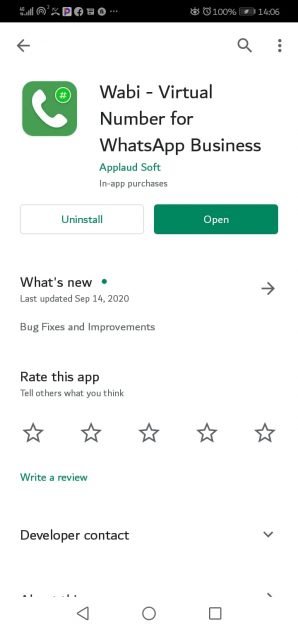
Select your Preferred Country Number
There are several countries to choose from, so you decide which country’s number you want to use. You can either choose the UK, United States, Canada, or even Brazil. So if you are interested in a UK number for WhatsApp verification, you can select the UK as your preferred option.
You’d be given a free trial for all countries, so you decide on which one you intend to use.
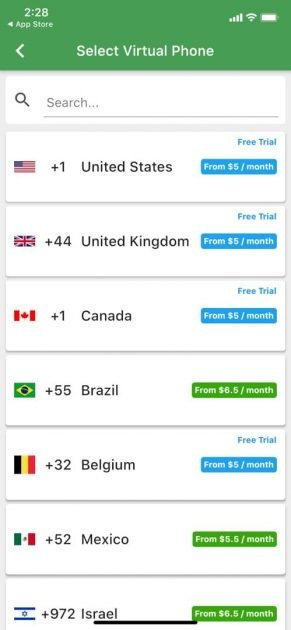
Verify your Number
After selecting a number, you will be asked to verify the number by inputting your email. A verification code is then sent to your email address, which should be inputted into the app for your new number to be verified.
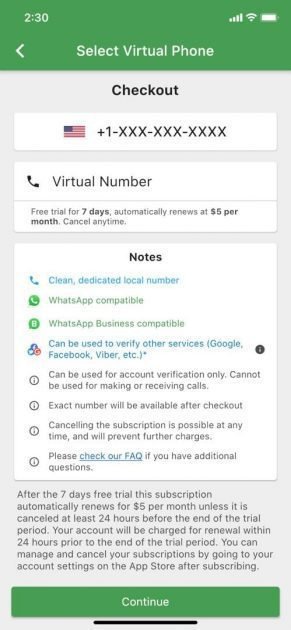
Confirm Your Number on the App
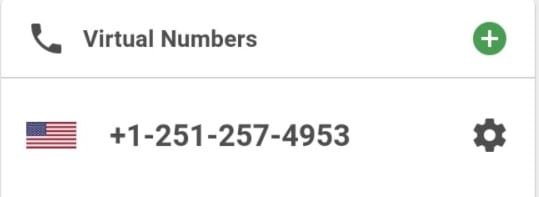
Steps to Verify Your Fake Number on WhatsApp
Now that you have your fake number for WhatsApp verification, here’s how to verify and start using it on WhatsApp.
Go to WhatsApp Settings and select Account

Click on Change Number
You’d have to change your existing number to the new number obtained from the Wabi Application.
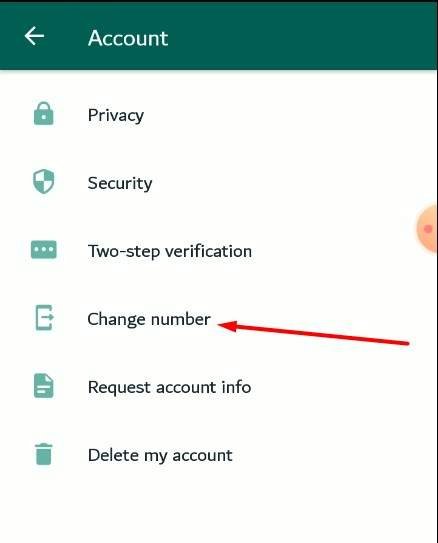

Input Verification Code
Click next, and you will be sent a verification code on the Wabi Application. Go to Wabi and collect the code, then come back to WhatsApp and input it to verify your number.
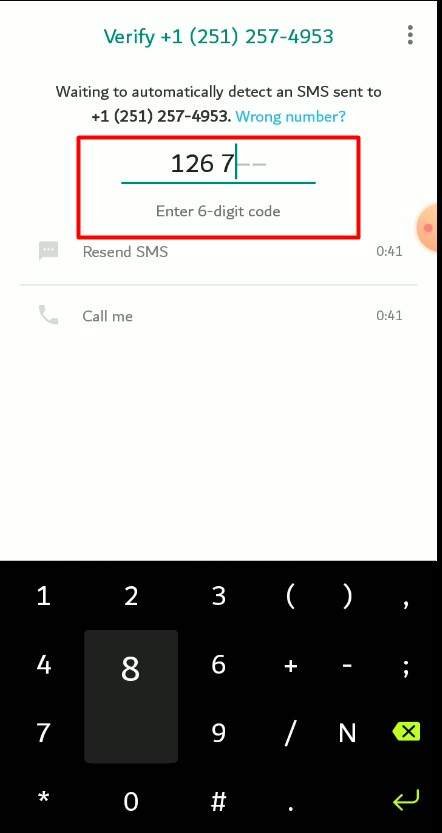

Complete Verification and Claim your number
Now that you’ve verified the fake number for WhatsApp, just confirm it, and it appears as your new number.
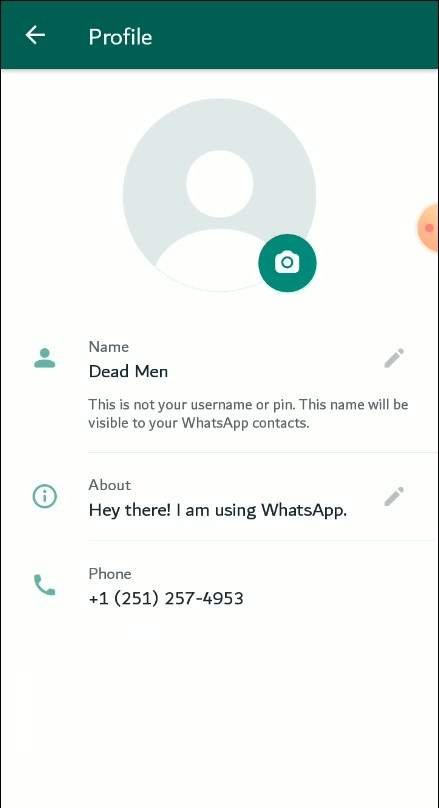
How to Create Fake WhatsApp Account Free
To get a fake number for WhatsApp verification, you can use a third-party app. Here’s how you can do it:
- Go to your phone’s app store, either Google Play Store or Apple App Store, and search for an app that says it provides fake numbers for WhatsApp. Download and install one of these apps. These apps usually create temporary “burner” numbers for apps like WhatsApp that need verification.
- Once you’ve installed the app, open it and sign up by creating a username and password. Click on ‘Create Account’ to finish the signup process. Remember to allow the app any permissions it asks for.
- In the app, you can either use your current location to get a fake number or type in an area code you prefer to get a number from that area. If the number you choose is already taken, the app will give you other options.
- Once you have your fake number, copy it. You’ll need to paste it into WhatsApp later.
- If you don’t have WhatsApp already, download it from your phone’s app store and open it. When setting up your account, paste the fake number you copied when WhatsApp asks for your phone number. Make sure to select the correct country for your fake number.
- WhatsApp will send a 6-digit code to your fake number to verify it. You’ll receive this code in the third-party app you used. If you don’t get the code, you can ask WhatsApp to call you and give you the code. Enter this code into WhatsApp.
WhatsApp has been blocking some apps like Google Voice that provide fake numbers. So, you have to use the app naturally to avoid being detected as spam.
Conclusion
So, you have seen the steps to get a fake number for WhatsApp verification and how to verify it. So if you decide to use a number from another country, then you can just go through the steps again. In some situations, you might be asked to pay, but for this one, it is free for some time. Here’s a video to guide you through the full process.
So you can go ahead and get as many free numbers as you like.
Recently, I managed to use Google Voice to get a fake number. The thing to remember is that WhatsApp may not send a text code to this number, but it will send a code through a phone call.
WhatsApp is owned by Meta and has a strict real number policy. Usually, they won’t accept non-carrier numbers but Google Voice works.






