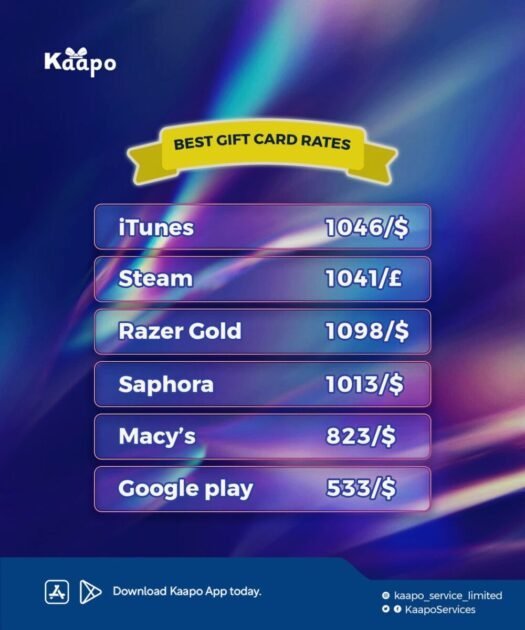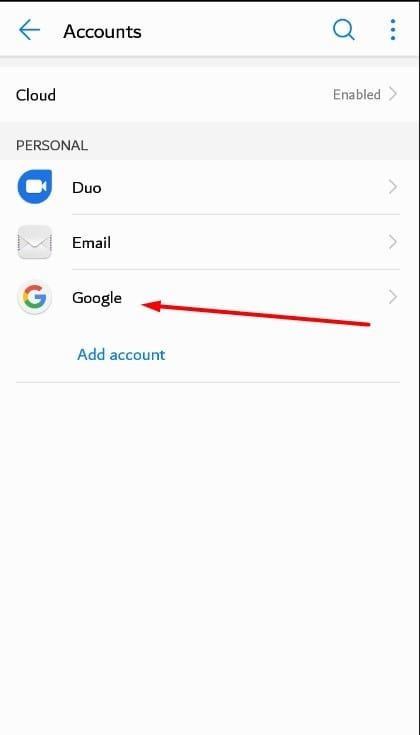Every day, I have had to use at least 10 to 20 email addresses for work, and I personally have 500 Gmail addresses. I also know that there are people out there who need as many as thousands. This is why, in this video, I will show you how to create unlimited Gmail accounts. Normally, it’s difficult to create many emails, especially with phone number. That’s because after using a specific phone number for some time, Google will say, “Phone number used too many times.” So, that means you have to get another phone number but we all know this can be stressful.
In this guide, I have provided you with the methods I use without Google asking for my phone number. In fact, I don’t even open Gmail accounts with my phone number. Also, I don’t use my phone number as my recovery method; I use my primary email address instead. But this isn’t the focus of this guide anyway. Our main goal is to create as many Gmail accounts as possible for whatever purpose. It doesn’t matter whether you plan to use your real ID or create fake identities.
This post should be used in the case that you want to open multiple Gmail accounts for your different business.
You should be able to create a Gmail account without a phone number in bulk easily with this article. Together, let’s discover how to create unlimited Gmail addresses for legal and illegal hustles.
How to Create Unlimited Gmail Accounts Without Phone Verification 2024
In this section, we will explore the tricks for creating unlimited Gmail accounts without a phone number. That is, you will not have to undergo OTP authentication while attempting to generate multiple Gmail addresses.
There are various methods for achieving this trick. However, I will show you the 5 best methods for creating unlimited Gmail accounts without phone verification online.
Method One – Using the Chrome Browser
Here, you need an excellent browser to create unlimited Gmail accounts without phone numbers successfully. This method is useful if you do own an Android phone. There are dependable browsers such as Firefox, UC Browser, Opera Browser, etc. However, I recommend using Google Chrome. The reason is that Google owns Chrome, and once you begin the sign-up, Chrome adds extra features that make multiple account creation possible.
If you do not have Chrome, scroll down for the other methods below.
- First, launch your Chrome Browser and click the 3 dots at the top-right screen.
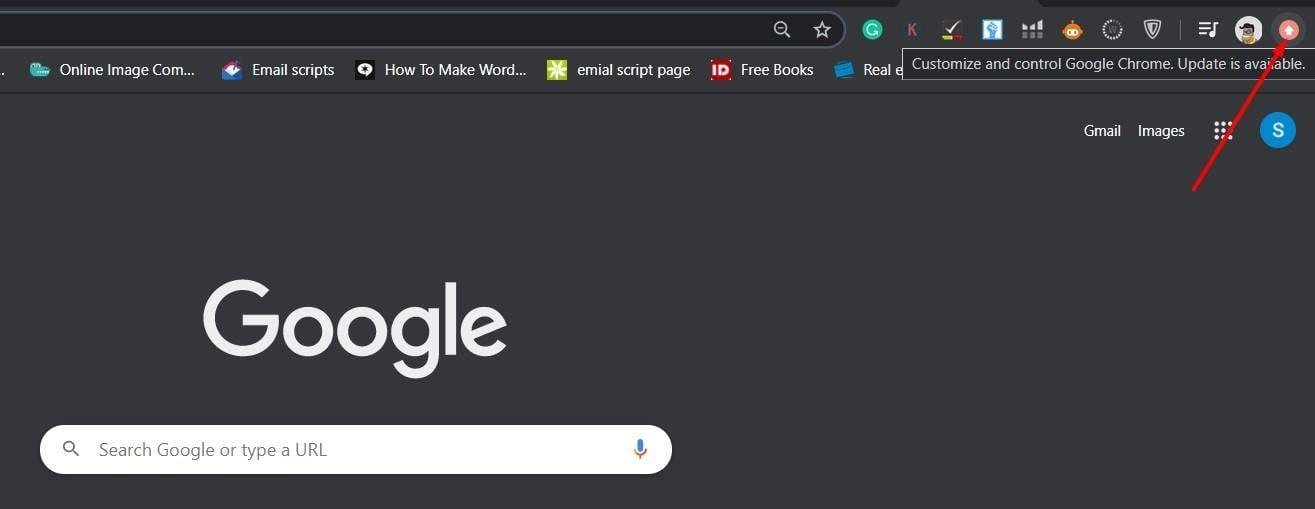
- Find and click Incognito. When you are in Incognito mode, the theme of your Chrome browser should become grey or black. You will all find an image representing the Incognito mode. If you are using a desktop, you will find a New Private Window instead of Incognito. It will make you stay anonymous and undetected by Google.
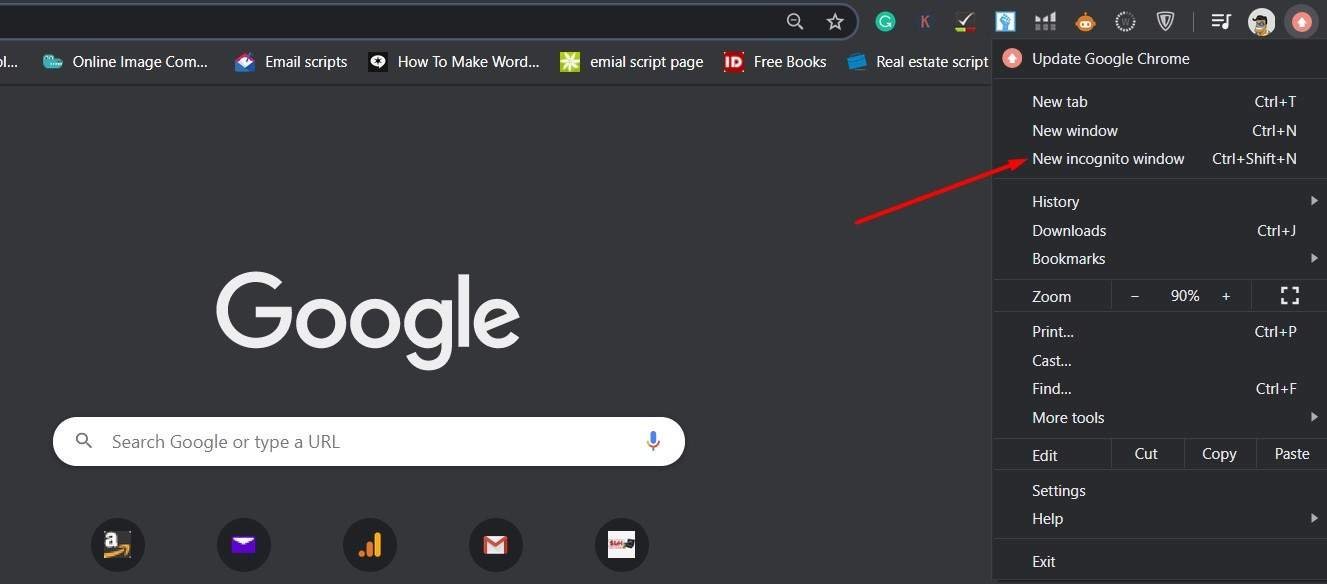
- Visit accounts.google.com/SignUP from the Incognito tab.
- Complete the required fields with the information you like. If you intend to hide your identity, make sure not to use your real name, Date of Birth, Address, or country. Do not also enable Location Services during the sign-up.
- In one of the information fields, Google will ask for a phone number to contact you. Skip that field by choosing Skip this Verification and click Sign Up.
- Complete the reCaptcha challenge. Google uses ReCaptcha to prevent bots from spamming the database with fake Gmail addresses.
- Add a profile photo on the next page if it interests you or select Later.
Now, you have created a Gmail amount without a phone number. You can continue with this method to create unlimited Gmail addresses for billing clients or internet marketing.
Simply exit the Incognito mode or private tab in your Chrome browser. Visit Gmail.com and sign in with your password and username. If you do not want to lose the Gmail account, you can visit accounts.google.com and add a recovery email or phone number, even if the phone number is active in another Gmail account.
Method 2 – Using an Android Phone
An Android phone is the second method regarding how to create unlimited Gmail accounts. You do not require special applications or rooted Android mobile devices for the trick. Also, you do not need VPN networks or caching apps. Without being redundant, let’s see how to create unlimited Gmail accounts without phone number verification. Note, this method can fetch you over 500 Gmail accounts within 24 hours.
So, what do you do to bypass Gmail account creation for multiple accounts and identities?
-
Go to your Android settings.

-
Find and click Accounts.

-
Click Add Account.
- Since your interest is in Gmail, click Google. Google will start checking the info on your device.
- If you are using Android version 6.0 upwards, you may have to enter your password to proceed.
- Select Create New Account.
- Complete the registration fields and skip the area that requires your phone number.
Google will warn that mobile number serves as a way to recover lost Gmail, but you do not have to worry. The Gmail account will automatically be added to your list of Google accounts. You may then use the unlimited Gmail accounts you have created for whatever purpose without being banned.
I do not recommend this method if you are in internet marketing. The reason is that Gmail addresses will litter your Android phone. You will face difficulties getting new notifications on your official or primary Gmail account
The Solution
After creating multiple Gmail accounts without a phone number, do the following:
- Go to Settings.
- Click Accounts.
- Click Google.
- Select the Gmail account.
- Click the Forgotten dots at the top right of your screen and tap Remove Account.
Repeat this action to remove all the unlimited Gmail addresses automatically.
Method Three – Opening Accounts with Same Phone Number
Regardless of the limitations, Google places on Gmail addresses; you can use one phone number to create multiple Gmail accounts. In this method, I unfold how to create unlimited Gmail accounts using just one phone number.
You require an active SIM card and a good network connection for the process to be faster.
Note: This method applies to users on all operating system platforms, including Windows, Android, iOS, etc.
- Go to www. accounts.google/SignUP. If you are using an Android phone, you may want to go to Settings>> Accounts>> Add Account>> Google to create multiple Gmail accounts.
- Complete the required fields and skip the phone number verification.
After completing the Gmail account registration, you are one step closer to successfully opening unlimited Gmail addresses.
For Android Users:
- Go to Settings.
- Scroll down and click Google.
- This action will take you to a new Google page. Now, you will pick one Gmail account by tapping the drop-down option to display all the Gmail accounts on your device.
- Select one of the Gmail addresses and click Manage Your Google Account.
- On the new page, swipe the Tab bar and click Security.
- Scroll down and click Recovery Phone Number.
- On the next page, Google will ask, “Do you have your (Device Name)?”.
- Select Yes, if you have the phone with your SIM with you. Otherwise, select More Ways to Sign In.
- If you select Yes, Google will ask you to enter the mobile number you wish to set as a recovery phone number.
- Enter the phone number, and you will receive an OTP for verification.
You have just added a phone number to the Gmail account. Now, repeat this process for all the Gmail accounts that you want to use for illegal hustles or internet marketing.
Note: It should take less than an hour for Google to integrate the phone number in all the Gmail accounts you created.
As it stands, you can never lose any of the unlimited Gmail accounts unless you lose the SIM card. Besides, you can retrieve the SIM card whenever you lose it to recover forgotten Gmail accounts.
Method Four – How to Create Gmail Account with Disposable Phone Number
For hustlers who rely more on billing clients, this method is for you. It is one of the best alternatives to stay anonymous while making money online. Here, you will be able to hide your mobile number from Google while why creating multiple accounts for yahoo, internet marketing, legal online hustles, etc.
The downside, however, is that the provider of the disposable mobile number can access your Gmail account and even change the password. Regardless of this deficiency, this method for creating a new Gmail account is still very relevant.
First, you must get a disposable phone number. It can be a US phone number, a UK phone number, Germany, etc. Guess what? You can buy any of these disposable phone numbers from me. So, there is no need for you to wonder about where to buy or not to buy.
When your disposable number is ready, proceed with the following:
- Visit Google Sign-Up Link
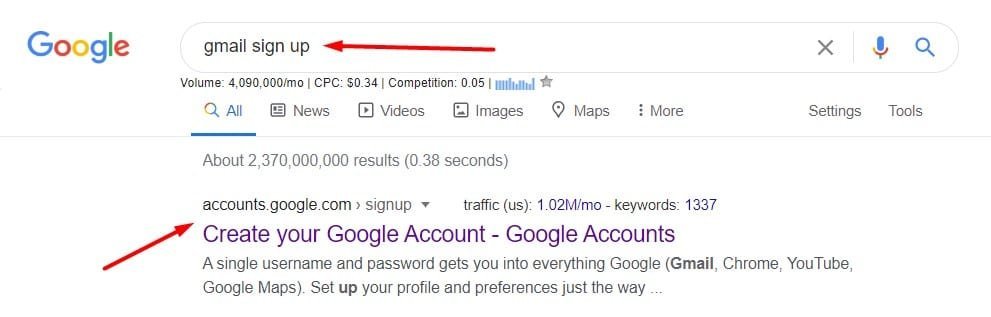
- Enter the email address that you prefer and click Next.
- Fill out the personal details form and enter the disposable phone number in the box provided.
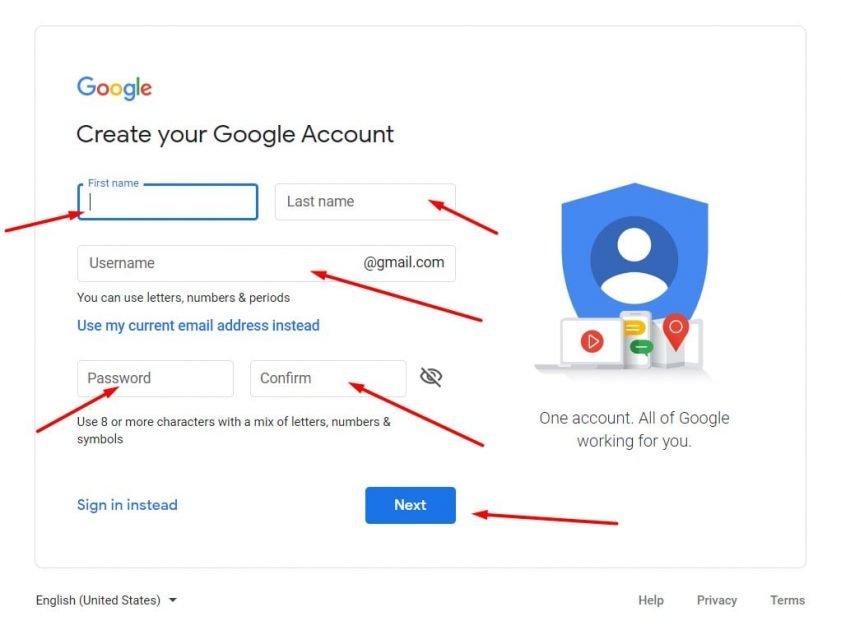
- Google will send an OTP to verify that the phone number belongs to you. Simply access the phone number and obtain the OTP.
You can use the same disposable phone number to open multiple Gmail addresses for your online business. But, I advise you to remove the phone number from the Gmail accounts after creating them.
How do you remove the disposable phone number from the Google account?
- Go to https://myaccount.google.com For an Android phone, you go to Settings and click Google.
- Click the drop-down button to display a list of your multiple Gmail accounts.
- Select the Gmail address from the drop-down.
- Click Manage Your Account.
- Tap the Security tab.
- Scroll down and click Recovery Phone Number.
- Remove the disposable phone number, and you are good to go.
Repeat this process for all the Gmail accounts you own. Now, the provider of the disposable phone number will have no access to your Gmail anymore. You can add a different phone number if you wish for easy recovery when you forget the password.
Method Five – Using Bots to Create Unlimited Gmail Accounts
If you want to generate thousands of Gmail accounts within a few hours, you can use bots. You have to find and buy these services from a retailer. I have tons of retailers with humanized bots that can create multiple Gmail addresses in a matter of minutes. The bots can even beat Google ReCaptcha and create Google accounts without a phone number.
This method is the fastest of all methods regarding how to create unlimited Gmail accounts. You do not have to burn your data or bother your eyes looking at the screen.
So, let me know whether you are interested in programs that can help you open unlimited Gmail accounts right now without stress.
Should I Use a Gmail Account for My Business
Yes, you should use Gmail for your business or personal use. Below are the top reasons to use the Gmail account instead of other email accounts.
-
One Account Covers All
You can use one Gmail account to connect YouTube, Hangout, Google News, Blogger, Email Address, Google AdSense, Google Drive, Photos, Play Music, Play Store Maps, News and Weather, Chrome Browser, Voice Search, etc. Google allows you to explore all of these services with just one Gmail account for free but with 15 gigabytes of storage.
-
Google Hides Your Email IP
Most email services will display your IP address to the receiver of your email. Google eMail services hide your IP which makes it simpler for online businesses. You can push out marketing emails with multiple Gmail addresses without the receiver knowing that the emails are arriving from one sender. It also supports illegal hustles because nobody would be able to trace your IP address to your country.
-
Various Email and Password Recovery Options
You can easily recover your email address if you forget. Google provides an option that will help you to identify which email addresses belong to you.
Moreover, there are over five password recovery options from Google. You can recover through a recovery email, phone number, devices, previous password, etc.
-
One SIM for All
Google frowns at “One SIM for All” because it is not suitable for their business. Nevertheless, they still allow users to create unlimited accounts and identities online.
Can I Create Multiple Gmail Accounts with One Phone Number?
Yes, you can create multiple Gmail accounts with one phone number.
How Do I Add Another Gmail Account to My Phone Number?
Create a new Gmail address without including the phone number. Visit accounts.google.com and add your phone number to the Gmail account.
How Many Gmail Accounts Can I Have on My Number?
You can have as much as you wish; also, Google places no limit on the number of accounts you can use with one phone number.
What Happens when Gmail Storage is Full?
When Gmail storage is full, you will be unable to send and receive messages, documents, files, etc. on that Gmail account. However, all the files already available on the account will still be there. You can delete old emails, files, and documents from the Gmail account to create space.
How Do You Check How Many Gmail Accounts I Have on My Number?
No tool can report how many Gmail accounts are registered to a particular phone number. Even Google has yet to provide such a function. You are the only person that knows the number of Gmail addresses you register to your phone number.
NOTE:
A free Gmail account has limited storage, whereas a premium Gmail account has unlimited storage space.
Final Thought
Before you proceed to create multiple Gmail accounts manually, I recommend installing or enabling eye protection features. Beginning from Android 6.0 Marshmallow upward, there is a night mode setting that protects the eye against blue light emissions from the device screen. Enable the feature, follow this guide, and create as many Gmail accounts as you require. Meanwhile, you can learn to send anonymous emails to your clients without being tracked.
Each of the methods in this article on how to create unlimited Gmail accounts has been tested and working 100%.