If the aim of getting foreign friends on Facebook is for legal activities, and also making new friends across the globe, then I will show you how to get foreign friends on Facebook and also expand your network. Getting foreign friends on Facebook means you meet new clients, and also investors/customers for your business, in a more relaxed way.
They created the Facebook platform in a way that allows anyone from all over the world to access it without any restrictions. The Facebook platform makes it easy to communicate with and engage with users.
Anyone can create a free account, connect with people around the world, and communicate for free. Facebook’s search functionality is fairly constrained, and if you don’t share friends, it might be challenging to meet people from other countries.
Once you follow these steps I will mention, then you can use any of these formats to get started with them.
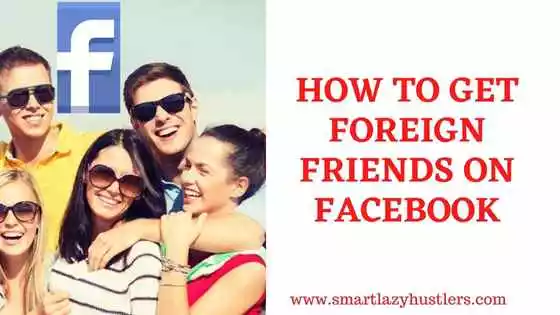
Tools to Get foreign friends on Facebook
To get foreign friends on Facebook, you will need these two things; It is nothing complex;
- A mobile phone
- Internet Access
- VPN
When you have these prepared, you are ready to go.
Steps to get Foreign friends on Facebook
On Facebook, you can easily and uncomplicatedly find friends from any country. I believe two approaches will make your search much simpler and quicker. I detailed them below:
Random Search Method
The random search method is my favourite way to get foreign friends on Facebook. Be aware that this is an annoying method, and if care is not taken, you might get banned from Facebook or have your Facebook account blocked, but you can always create another Facebook account.
This is one of the risky methods but also worth it because once one of them accepts you to become a friend, you can then expand your network from there.
STEP 1
Log in to Facebook using your email address or phone number and a password.
STEP 2
Enter your friend’s name in the search field at the top of the screen. Make sure the name is spelled or typed correctly, particularly if your buddy lives in a nation that does not recognize the English alphabet or did not submit their name using the English alphabet.
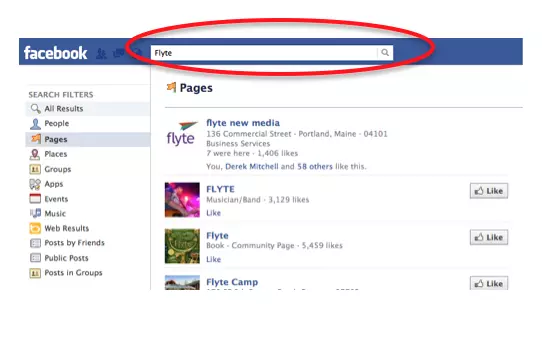
STEP 3
The same name will certainly have a lot of entries. Find your friend in the list of contacts the search returns. The profile image of your friend will make it simple for you to find them.
STEP 4
To send a Friend Request, click the “Add Friend” button next to the recipient’s name.
Keep in mind that if they approved your request, he or she might show up on your friend list.
You can use this procedure to get international girl names or Guy, Man, and other names on Facebook depending on who you’re looking for.

Random Group Search
With this approach, you identify individuals from a group made up of citizens of a specific nation.
- Log into Facebook with your account first.
- Enter any country of your choice in the search field.
- Press the Enter key.
- On the results screen, click “Groups.”
- Join a group that is relevant to the nation you have selected.
- Locate folks from that specific country by clicking the “See All Members” link on the website.
So that’s it. By following the steps above, you can now find friends from other countries on Facebook using both the Facebook app for mobile devices and the website (www.facebook.com). You can also send friend requests to people from other countries on Facebook.
Existing Friend recommendations
As you’ve just learned, Facebook makes recommendations for people be friends with based on factors like your profile information and the friends you already have.
Since some of your friends might follow foreign people on Facebook, you can go through your friend friends list to see which are following foreign people, then add them from there. That is another sleek way to get foreign friends on Facebook.
Groups
The old Facebook Groups are a wonderful place to start if you want to meet other history enthusiasts, gardeners (or people interested in any other topic or activity). To look through previous groups: Type the topic you’re interested in into the Search box at the top of any Facebook page, and then click the “See more results for [topic]” link that appears.
Click the Groups option to filter your results on the left side of the search results page that appears.
Search by keywords
It takes courage to search member details for a certain phrase or keyword wherever it may occur (the expression “like looking for a needle in a haystack” comes to mind).
Still, it might produce useful results depending on the topic or activity you’re looking for. Your odds of finding what you’re looking for increase with the unusualness of the topic or activity.
To look up a member’s details: Enter the search term in the box at the top of any Facebook page, then click the magnifying glass symbol to the right of the box. Click the People link on the left side of the search results page that appears.
How to Get Foreign Friends into your circle
Individuals must be Facebook users and consent before being added to your friend list. To friend-invite someone on Facebook:
-
Look for the person you want to get to know.
NOTE: Facebook briefly allows access to the basic, work-related, and educational aspects of your profile to a person you send a friend request to if she isn’t ordinarily able to view your profile (she isn’t in your network, for example), so she can decide whether to accept your offer.
-
Click the “Add as Friend” option.
You will see this to the right of the individual’s profile image if your search pulls up the person you were looking for.
Alternatively, you can click the person’s name or image to learn more about her before clicking the “Add as Friend” button at the top of her profile page.
NOTE: The person you’re seeking to befriend may have changed her privacy settings to restrict friend requests if you can’t see the “Add as Friend” option.
-
Click Send Request.
After entering your information in the confirmation box, click Send Request. You can add a personal message to your request by clicking the “Add a personal message” link in the confirmation box on Facebook. You might also see the following alternatives: You can use the “Add to List” button to include the person in any friend lists you’ve made (assuming she accepts your request).
If you have connected your phone to Facebook, you can also check the “Subscribe through SMS” box to get that person’s posts on your phone.
If you’re new to Facebook, you might want to take into account the friend suggestions (friends of your soon-to-be friend) listed in the Friend Request Sent dialogue box. If you’re interested, press “Add as Friend,” or press “Close” if you’re not.
In your search results, a “Friend Requested” button appears next to your friend’s name instead of the regular “Add as Friend” button, and when you visit her profile, you find the “Awaiting friend confirmation” label next to her name.
When you make a friend request to someone who is new to Facebook, Facebook offers a list of your current friends in case you want to invite them to join you in extending your virtual hand of friendship.
If the person accepts your friendship request and replies to your email or Facebook request, Facebook will add both of your names to their respective friend lists. Facebook also sends you a notification when the friendship is confirmed.
Facebook doesn’t provide users with a mechanism to expressly decline friend invitations in an effort to foster acceptable social interactions, but they can choose to ignore them. If you sent an invitation and have heard nothing back after a few days, try sending a message or poking him. Still no response? I’m sorry, but they ignored you.
Conclusion
How to get foreign friends on Facebook? Be tolerant. Finding the proper people with similar interests and creating a community can take some time and effort, but it will be worthwhile in the end. Maybe you want to get foreign friends on Facebook to ask them for money, but if you don’t do it correctly, Facebook will block your account.






