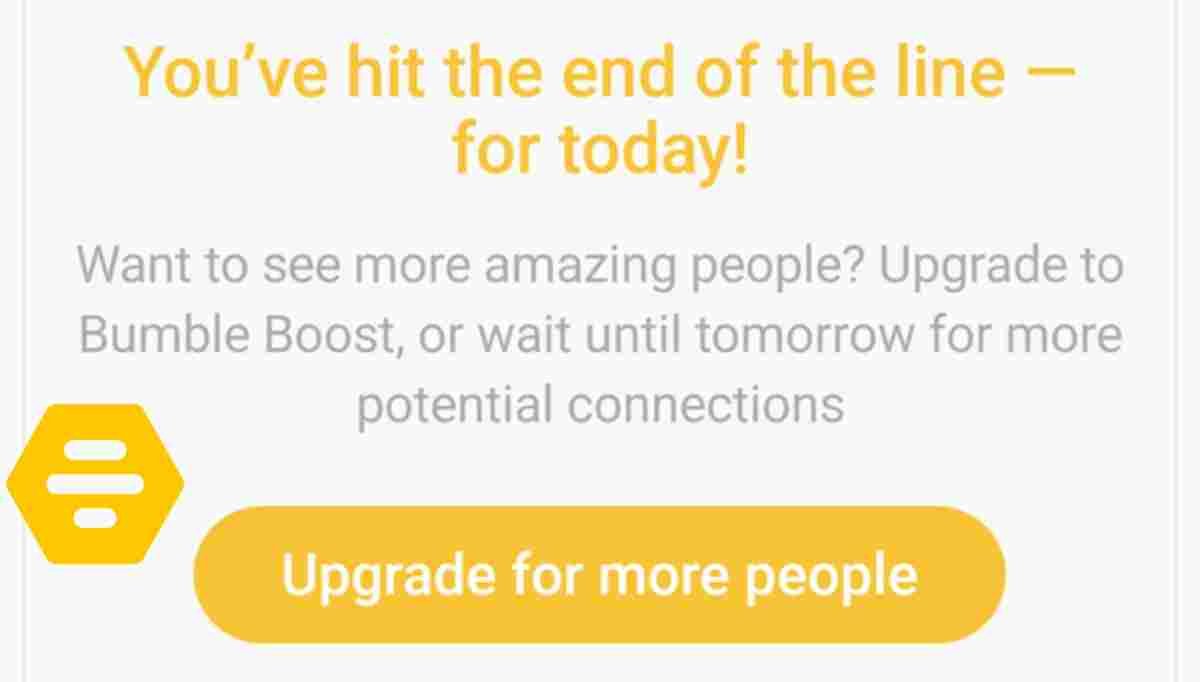Last Updated on April 14, 2025
For those wondering, Facebook offers several features than you really know. For example, you can get more details about your Facebook friends. Also, you can see how many friends you have in common with another user. Also, you can view when you become friends with a specific person. These are some of the fun aspects of using Facebook, as you can see friendship between two Facebook users. This article will explain simple Facebook hacks to see a friendship between two Facebook users on your friend list.
Note that you cannot know the company between persons not on your friend list. We will explain this hack via the Facebook website and mobile app. Seeing friendship between a friend and another friend is a great way to make friends outside of your network.
So, let’s begin this exciting voyage!
4 Hacks to See Friendship Between Two Facebook Users
Hack 1 ==> Through Facebook Website
- Go to the Facebook website on https://www.facebook.com on your browser and login into your account. Select your preferred browser and enter the website as stated. This is done with your laptop, desktop, or mobile device.
- After you log in to your account, select Friends. It’s on the left side panel of the page, close to the friend’s icon.
- Select All Friends. You’ll find this in the middle of the menu on the page’s left side. After selecting All Friends will display your entire friend list on Facebook.
- Select the friend you desire. You achieve this by clicking the friend you intend to view. Your friend’s Facebook page will then load up.
- Click on the three-dot icon beneath your friend’s cover picture on the right part of the page.
- Click on “See Friendship”. This provides you with the many things you have in common, such as; the date you connected on Facebook as friends and other info about your friend.
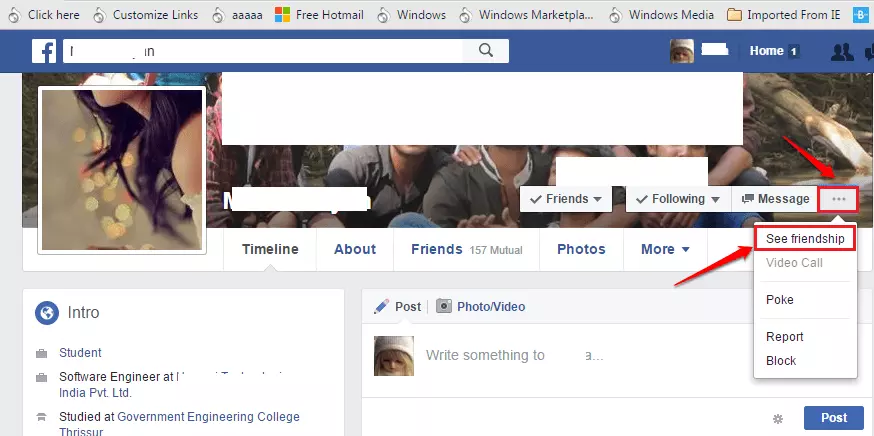
Follow the instruction above
Note: You will be able to view your mutual friends, including if you are both living in a similar location. Also, you would know if you belong to the same Facebook groups by checking the “Things in Common” box. You will also be able to find pictures with yourself and your friend under “Photos.” Viewing your friend’s timeline will also enable you to see previous interactions.
Hack 2 ==> Using the Facebook Mobile App
- Launch the Facebook App from your mobile device. This icon for this app looks resembles a lowercase “f” placed on a blue backdrop. It can be located on home screens, in the app list, or by searching your phone apps menu.
- When the app opens, Log in your details when prompted. Enter your login details, such as; your registered email address or phone number and password, in the required fields. Next, click on “Log in” to enter your account. You will be requested to log in when you log out of your last Facebook session.
- Tap the “Menu ☰” icon. It’s located in the bottom right-hand corner for apple devices and the top right-hand corner for Android users.
- Next, click on “Find Friends”. You’ll find it close to an icon of the profile picture within a magnifying glass.
- Click on the All-Friends icon. When you do this, the profile will change to display your friends.
- Click on any friend’s profile. When you click on the friend’s profile that you intend to view, it will load out.
- Click on the three-button icon. It is located beneath your friend’s cover picture and on the screen’s right-hand side.
- Click on See Friendship. This part of the menu option is located in the middle of the menu, close to the Friendship icon. You’ll be able to view the things you have in common with your Facebook friend, such as; mutual friends and if you live in a similar location. Also, you can find previous interactions you’ve had.
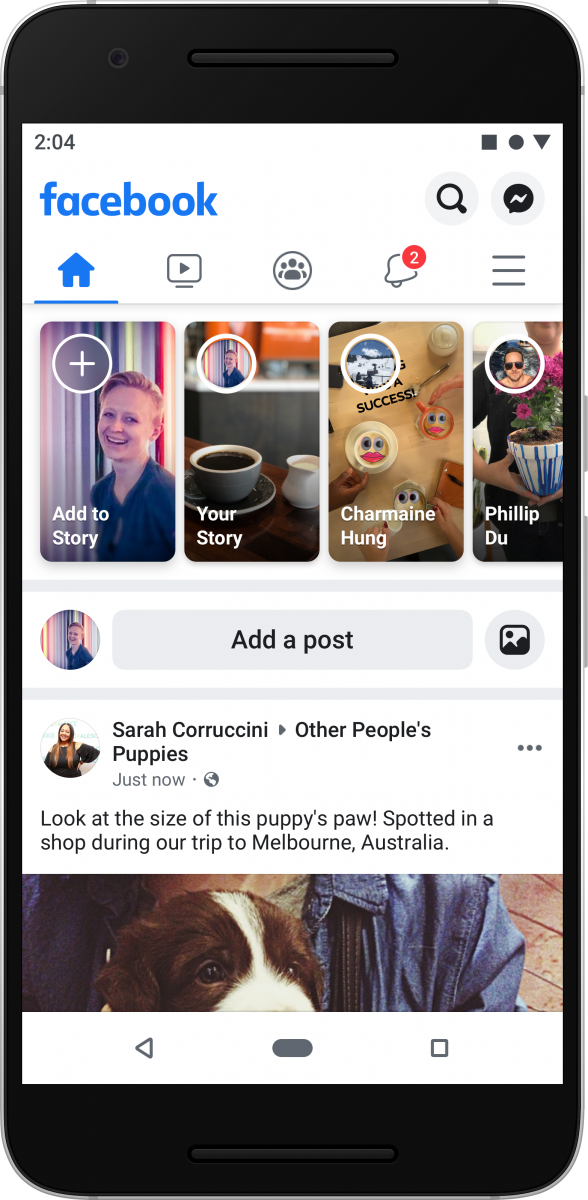
Also follow the instructions above
Hack 3 ==>Using Your Friend’s list
The Facebook page information usually includes pictures in which both persons are indicated. Mutual friends, and also Timeline comments exchanged by both parties. You will be limited based on your friend’s timeline privacy settings. The timeline privacy settings will only allow you to see things your friend permits you or the public to see.
See Friendship Facebook Between Two Friends
The below-listed tips will provide you with all you need to view Your friendships:
- login to your Facebook account.
- check your friend’s Timeline.
- select the button with the settings button with the gear symbol on the display image. Next, like “See friendship,” Facebook will display the friendship page for yourself and your selected friend.
Hack 4
Viewing Other friendships your friend has
- Sign in to your Facebook account.
- Navigate to your friend’s Facebook timelines.
- you should then copy your friend’s Facebook ID from the address bar (it is a URL Link). E.g. www.facebook.com/jane.justin?fref=pb, the “jane. Justin” indicates your friend’s Facebook ID.
- go through the Timeline of the individual from your friend’s other Facebook friend list, copying and duplicating the Facebook ID also.
- Open a new tab in your internet browser, then paste the other Facebook ID into the address bar using the sample as shown: www.facebook.com/FirstID?and=SecondID
- Replace “first” as indicated above with the initial ID of your friend. In like manner, replace the “Second ID” with the other ID.
- Click “Enter” and check out the displayed friendship page of the two persons.
Extra: You can watch the friendship story between two people by tapping the “More” option on your “friendship page” and entering both persons’ names. Many people may not enjoy using this feature.
CONCLUSION
You have it! Easy hacks to see the friendship between two Facebook users. We hope today’s article has been beneficial to you. Use the information provided here carefully and post results also. Until the following article, take care!

![How to Get Tinder Gold for Free [No Credit Card] How to Get Tinder Gold for Free [No Credit Card]](https://smartlazyhustlers.com/wp-content/uploads/2022/07/PicsArt_07-28-11.16.40-350x230.jpg)