Last Updated on April 14, 2025
It’s not very easy to bypass Bumble photo verification but it’s possible. Some Bumble profiles with the blue checkmark are fake—you only figure this out when you engage the person to try to establish a connection. Usually, they start asking for money but refuse physical contact.
Bumble Believes that introducing photo verification will keep “fake accounts at bay”. They also provide a feature that lets you ask your matches to verify their profile. But although photo verification adds a layer of confidence to an interaction, people can still get around the process to fake their identity.
How to bypass Bumble photo verification
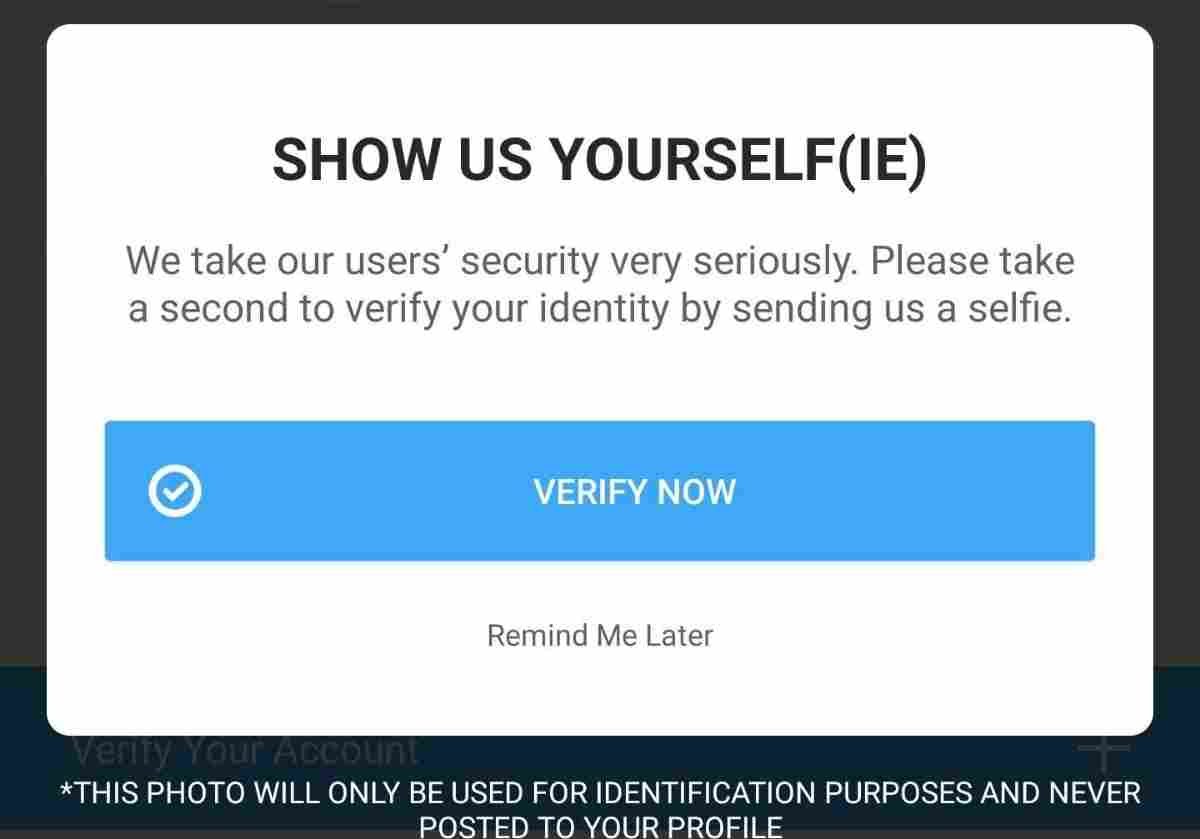
There are a limited number of ways to get around Bumble picture verification. Below are the methods to bypass Bumble photo verification:
1. Verify and change the photo
Create or verify an account with your own pictures by uploading a selfie and striking the requested pose. Once the account is verified, you revert the picture to the pictures you want to verify the account as. This will be the case if you want to hide your identity on Bumble.
In some cases, you may be asked to verify again if you change the current verification photo. Also, Bumble will now have an original picture of you connected to the account.
2. Picture spoofing
It’s harder for Bumble to detect facial image falsification, so you can spoof images to bypass the photo verification permanently. Spoofing images for Bumble verification works by pretending to be someone else to outsmart the verification system.
Both 2D and 3D presentations can be used to fake Bumble photo verification. You can use the photo as static or dynamic, but the dynamic is preferable, especially since Bumble presents a random pose to make to pass the verification system.
2D spoofing
For 2D spoofing, both static and dynamic spoofing can be done. Static spoofing will be simply spoofing with photos on flat paper. For dynamic 2D spoofing, you need a screen video or multiple pictures in a sequence with possible poses to attack.
3D spoofing
For a 3D spoofing attack, you need 3D pictures and a sculpture presentation. It can be done both as static and as dynamic.
Apps that allow you to do the 3D spoofing attack include CamTwist and ManyCam. You also need a tool like CrazyTalk or a similar tool to refine the image for the Bumble verification. Here’s a video tutorial you can watch to see how CrazyTalk can help to spoof with 2D:
When you finish setting up your verification photo, return to ManyCam or a similar tool to make the picture dynamic.
Make sure to add the likely pose Bumble will ask during the verification. Run the photo through ManyCam so that once Bumble requires verification, ManyCam or the tool you use will automatically be presented as the camera where you now select your spoofer.
3. Open a different account
If Bumble is forcing the photo verification on you, you want to delete the account but you would be starting afresh. The first step is to see if you can delete the account. Try logging into your account via the incognito mode of a different browser and delete it from there.
After deleting the account, create a new one. You need a VPN. Let’s say you want to find a match in California, you want to use a VPN with a California IP address. Before you start a new account, create yourself another email address and get a new phone number.
On your browser, enable incognito or private browsing to prevent it from storing cookies that could be used by Bumble to track you. Normally, it is advisable to wait for about 30 days when Bumble has deleted your data before you open a new account.
After setting up the account, don’t repeat your old photos. Take new photos of yourself for a fresh start. If you use a different phone, no need to use a VPN.
Verifying a Bumble profile
Normally, to verify your Bumble profile, go to Edit Profile and tap Verify Your Account. Bumble will prompt you with an example of one of 100 random poses to make. You just have to take a selfie copying the pose and then send it to the Bumble system for verification. All photos are reviewed by a real person.
However, Bumble merely wants you to believe that an employee manually matches your face to your uploaded photos for verification to prevent catfish profiles.
This is not very true, otherwise, the Bumble space will be free of any fake account. It seems an employee just checks to see if you did the right pose (not necessarily checking if you’re real or not) and then approves it, which fights off bots by verifying that you’re a human.
It seems the blue checkmark doesn’t really matter
Some Bumble users think the blue checkmark means does not really help. Besides, even cons behind fake profiles can get the blue tick and pretend to be real. Thus, even a verified profile is not to be trusted 100%. Bumble’s photo verification is just to minimize fake profiles, and not completely eliminate them.
Another explanation for this possibility is that your Bumble photo verification result is returned in a few minutes. This would mean that Bumble has a 24/7 team that makes sure to check your face to know if it’s real—but this is not really the case. Most of the processes are automated, leaving a loophole for any determined person to bypass Bumble photo verification.
Finally, if you manage to get into the space again, make sure not to do anything that will cause your account to be reported as a potential fake profile. Otherwise, the photo verification request will return, and your profile can be turned off if you’re unable to verify.
Meanwhile, I have explained how Bumble let’s you bypass the swipe limit here.


![10 Best Asking For Money Text Messages in 2025 [Samples] 10 Best Asking For Money Text Messages in 2025 [Samples]](https://smartlazyhustlers.com/wp-content/uploads/2018/10/emotional-letter-350x230.jpg)