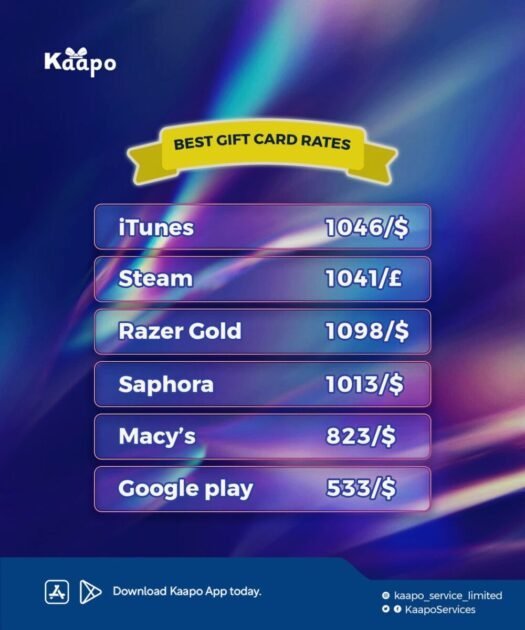It happens, fam. I mean, Tinder bans, even when you probably did nothing. But this publication reveals how to email Tinder to get unbanned and get back on your dating adventure.
If Tinder bans you, you’ll receive a notification about it when trying to log in. Tinder is quite a welcoming platform, However, they take policy violations seriously. And the chance of getting a Tinder account unbanned is typically slim—not very many folks get their accounts back, especially if their violation is severe. Moreover, Tinder will try to block you from creating new accounts in the future on the space.
Possible reasons Tinder banned your account
The general reasons Tinder will ban your account include the following:
a. Homophobia
The Tinder space is created for all, including the LGBTQ community. Thus, if you show signs of being homophobic, you get banned. While opening your Tinder account, you were asked to select your sexual preference or interest. This does not mean you should disrespect others’ sexual preferences, so if you did, it could be the reason Tinder banned your account.
b. Racism
Exhibiting signs of racism, such as making racist comments, will get your account banned. Tinder takes this seriously, and will penalize you even for song lyrics that seem racist to another person.
Read also: unblock FB without ID: what to do
In some cases, you will receive a warning notification about the behavior. If you do not stop, Tinder’s team will come after your account—and that means a ban without a second chance.
c. Spamming Tinder space
Tinder is against spamming, the same way its users frown at it. So, if you used your Tinder account to send spam messages with or without malicious intent, your account can get reported severally, eventually resulting in a warning without a ban or a ban.
Activities such as copying and pasting the same messages to your contacts can be detected and blocked by the Tinder algorithm. If you continue the act, Tinder will take it for spam after several “Feels like Spam” feedback from any matches.
d. Inappropriate media
Tinder does not allow inappropriate pictures or videos on the platform. Nonetheless, you can post pictures or even videos with skin showoff.
You will also get banned if you post violating images like animal corpses—this media belongs to your gallery and is not suitable for Tinder.
e. Fake Tinder profile
Tinder believes that the idea behind creating a fake profile is to hide your identity, which puts your match at risk. You could be impersonating to scam, cyber-bully, or even be a sexual predator when you use fake information to open an account.
Also, when you create a fake account, Tinder can’t make the correct match. They’d recommend the account to other users, which can be irritating to other genuine folks who end up thinking Tinder is not serious.
Tinder does not want to match people with impersonators, so this could be the reason your account was banned if are guilty.
f. Offensive language
An inappropriate or disrespectful language will get you banned on Tinder. This is typically the case when the person you chat with reports your account, or multiple other users reported your account for the same behavior.
For more of Tinder’s community guidelines, refer to https://policies.tinder.com/community-guidelines/intl/en.
How to email Tinder to get unbanned
For this section, you will learn the trick to email Tinder to get unbanned. Your best bet is to appeal the ban, but there’s no guarantee that Tinder will reverse its decision.
Below are the complete steps to follow:
- First, go to https://www.help.tinder.com/hc/en-us/requests/new.
- What can we help with?
Under “What can we help with?”, select trouble with account login.
Img 1
- What’s going on?
Under “What’s going on?”, select Can’t login, my account was banned.
Img 2
- Enter email address.
Img 3
- Enter phone number.
Img 4
- Write your description.
Img 5
Try to say what happened and be concise. In many cases, no amount of explanation will move Tinder to restore your account. So, just state the problem, and apologize.
- Add an attachment (if any)
Img 6
- Tap Submit
Your account will then be put under review. You should get a response from Tinder’s review team in a matter of time. The response could unban your account or not—don’t feel bad if it comes out negative, there are still ways to get back into the space.
How do you get back on Tinder after ban?
If Tinder won’t unblock your account after an appeal, you need to pursue new alternatives and move on—Tinder hardly unbans.
Again, it’s hard to get past a Tinder ban, so you want to open a new Tinder account
Creating a new account on Tinder is your best bet to get around the ban. However, the new account must be vastly different from the banned one. Do the following:
1. Cancel any active subscription
If you have an active Tinder subscription for the account, cancel it to block Tinder from charging your account in the future. However, if you have a subscription using the direct credit card option on Android or via Tinder.com, the subscription will cancel automatically.
2. Get a VPN
From research, Tinder keeps your deleted data for 3 months, so they may keep a cache of your banned IP for at least 3 months. You need to use a VPN to change your IP address, keeping Tinder in the dark about your return to the platform.
When visiting Tinder via a browser, use private browsing or incognito mode. This mode makes sure your browser does not keep cookies or cache data Tinder can use to match your new account to the banned one.
3. Sign up with new phone number and email
Use a different phone number — do not repeat the old one. It’d only be reasonable to reuse the old number after 12 months when Tinder would be deleted the data.
You can use a VOIP number or a new number online. You’d also require a new email address. If creating a Gmail, you can have multiple accounts with one number.
4. Take new photos
Do not repeat your old photos. Tinder has facial recognition technology, meaning they can tell your photos, though not accurately.
Use new photos with a little touch of editing to keep them from knowing it’s you. Make sure to use a different device—do not repeat your old device due to EXIF, which can help Tinder track your photos. Alternatively, you can install an EXIF remover app to clear the photo data before uploading it on Tinder.
Conclusion
Usually, Tinder will flag and ban users they banned that returned to the platform. The solution is to follow the steps above and make sure not to repeat any behavior that violates Tinder’s community guidelines.