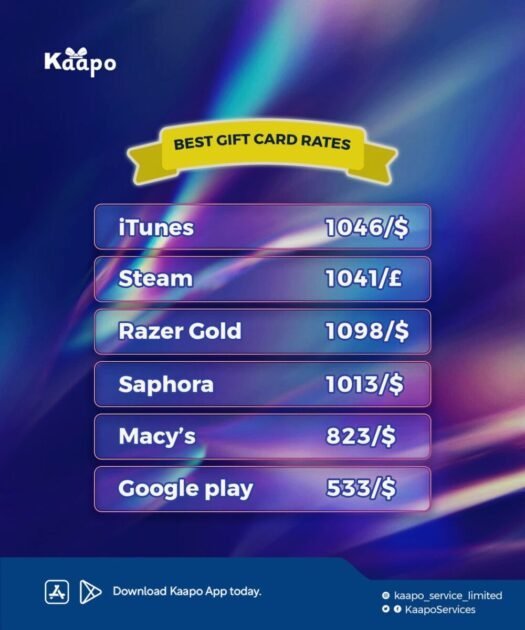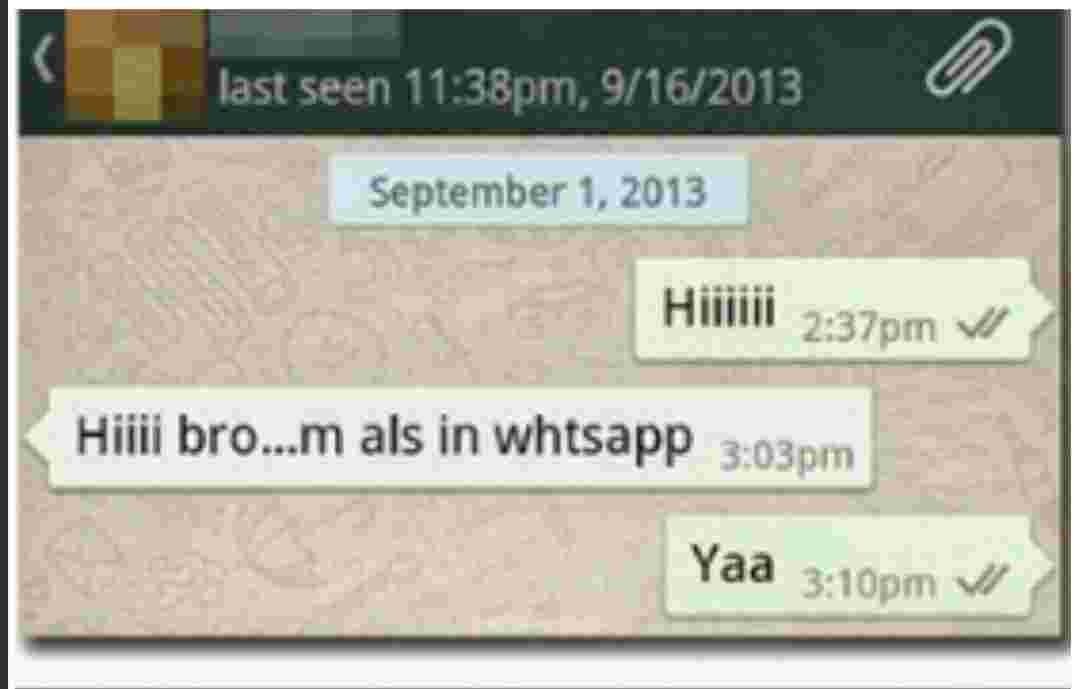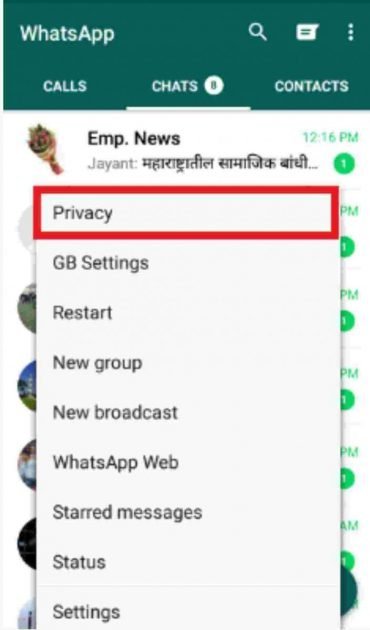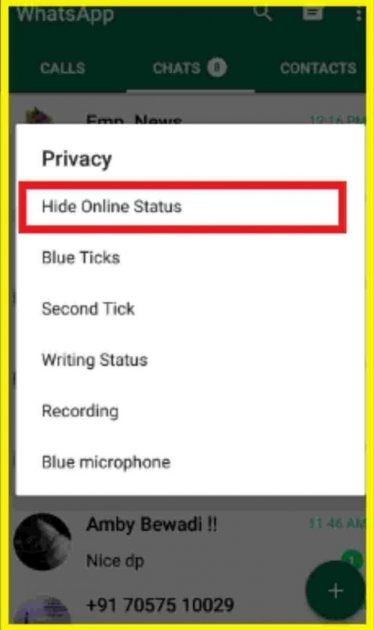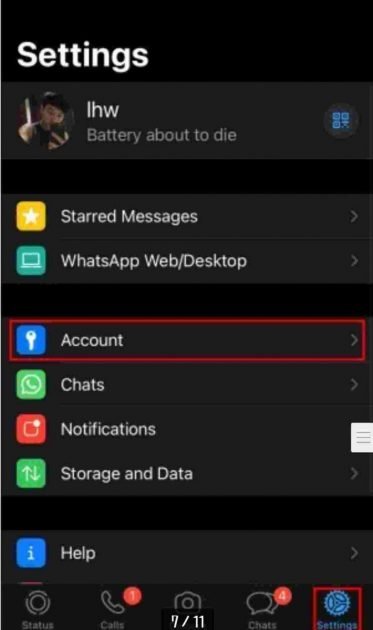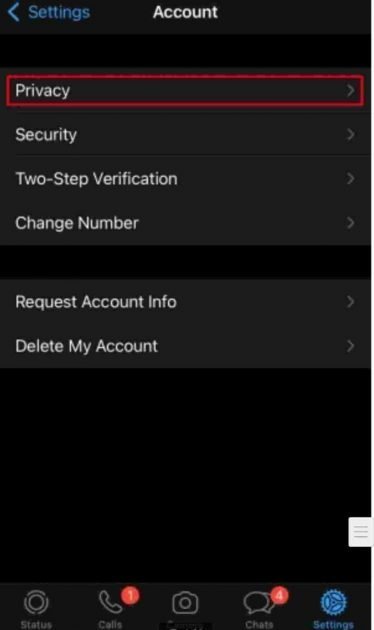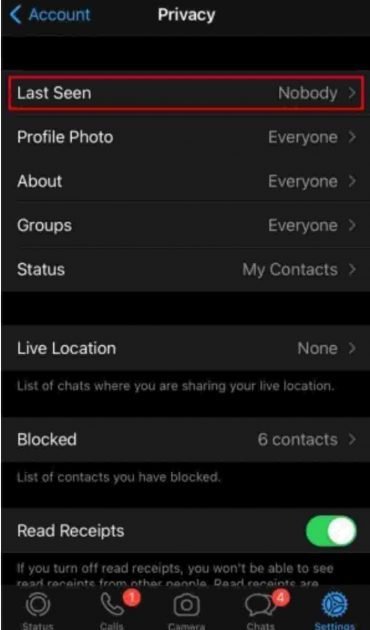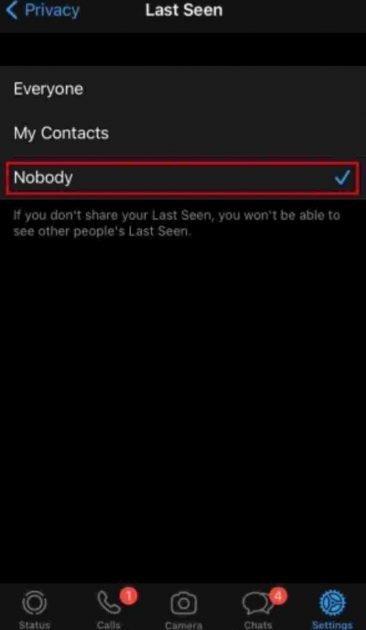WhatsApp is one of the most used social media platforms in the world, changing the instant messaging scene and connecting individuals across regions. Apart from connecting different individuals, WhatsApp allows you to keep tabs on your friends by showing you when they are online and the last time they were online when they are not.
However, certain individuals like to remain private while they are online and don’t want anyone to see them online or tell the last time they were online, you’re probably under this category that’s why you’re here.
This article will give you a step by step tutorial on how to create it show a fake last seen on WhatsApp on both Android and iOS devices. It is imperative to note that when you hide or show a fake last seen, you won’t also be able to see other people’s last seen.
There are several reasons you may want to conceal your last seen or dare it back, you may be trying to avoid persistent family members, an ex that has refused to let go, or a debtor at least until you’re able to pay back. Regardless of your reason, you’ll learn how to do it here.
Requirements
There are certain things you need to create a fake WhatsApp last seen on your Android device, don’t fret they are just a few necessities that will make the process seamless for you. Below are the things you’ll need.
- FM WhatsApp Application: Search for this application on Google, download it because it will have to replace your original WhatsApp Application.
- Android Device: As I mentioned earlier, this first part is exclusively for Android users.
Read also: fake tattoos can last longer
- WhatsApp Chat Backup: In your WhatsApp Application, go to settings, then go to chat settings, proceed to back up conversation, and the backup will take a few seconds to a minute to initialize depending on the length of your conversations.
That’s all you need, pretty simple right? Stay with me, it gets simpler. It is important to note that creating a fake WhatsApp last seen is essentially freezing your WhatsApp last seen. Before you start anything, you must ensure to back up your WhatsApp chat. Before we proceed to the steps you’ll need to take to create a fake last seen, below are the features of FM WhatsApp, the main ingredient in this proverbial grub.
FM WhatsApp Features
- Display “always online” status even when the user is offline.
- Send huge files over 20 mb.
- More status writing space (it goes up from 139n characters to 255 characters).
- Hide last seen (Create Fake Last Seen Time).
- Media preview without downloading.
- Hide the blue tick after reading a message.
- Send blank messages to contacts
- Customer bubbles or tick style according to your preference.
- Send 90 photos at a go instead of the 10 images limit.
Read also: secret guide for WhatsApp foreign number account
The FM WhatsApp Application has a plethora of other features but the ones listed above are the favorites , now let’s proceed to the main event which is “steps to creating a fake WhatsApp last seen”.
Creating A Fake WhatsApp Last Seen
Although it has been mentioned twice already, remember to back up your WhatsApp before you do anything. That is the defacto first step.
- After you must have done the back up (yes I’m saying it again for the fourth time), proceed to uninstalling your WhatsApp Application from your Android device and download FM WhatsApp
- Open the application after installation and ensure you allow unknown sources from your phone settings so that the application can work since it’s not from Google play store.
- After launching the application, verify your phone number, you will be asked to restore your backed up chat, you can decide to do that or start afresh.
- Tap on the triple dot menu key an go to privacy.
- After clicking on privacy, go to hide online status and select it. When you carry out that action, the FM WhatsApp Application records that time you clicked on hide online status and it automatically appears as your last seen to your contacts even though you’re online.
- There’s no step 6, you’re done!
You may want to reveal your last seen if you’re done hiding or your hiding have served its purpose. All you need to do is to launch your FMWhatsapp, go to privacy, and click on show online status and your real last seen and online status starts displaying.
Creating A Fake WhatsApp Last Seen For iOS
Now that we’re done with the Android device tutorial, let’s move on to learn how to create a fake WhatsApp last seen for iOS, the iOS technology has tighter security compared to most Androids that’s why the method above is relegated to only Android devices.
Privacy settings are quite important for instant messaging platforms like WhatsApp especially with the recent concerns of individuals that applications under the Facebook (Meta) company may not be safeguarding their privacy. There are several privacy features embedded on WhatsApp like end to end encryption, and stored messages.
As we have learnt above, users can control their privacy settings. This article has discussed the possible reasons for creating a fake WhatsApp last seen on your mobile device so let’s go ahead with learning how to create a fake WhatsApp last seen for iOS.
Steps For Creating A Fake WhatsApp Last Seen For iOS
Unlike the Android tutorial, you don’t need to download any application to conceal your real last seen. WhatsApp and iPhone are brands that are big on privacy so that gives iOS users a lot of options to stay hidden.
Read also: anon guide for your online activities
The first thing you need to do is to visit your privacy settings on your WhatsApp Application, yes the original application that came with your phone or the one you downloaded from Apple store.
After visiting privacy settings, set your last seen to nobody. When you do that, the time you carried out the action will be stored as your last seen until you’re ready to undo it. From them on, people will only see that date and won’t get offended when you don’t reply their messages.
Note that just like the Android version, you also won’t be able to see the last seen of others when you set it this way so be sure you don’t have anyone you may want to watch before you do this.
However, if you want to eat your proverbial cake and have it, there if a trick that can allow you see the last seen of others while you remain hidden. How do you achieve this you ask? Well, it’s quite simple, switch your last seen privacy settings to everyone to check the online status of whoever you want, you can switch it back off when you’re done. It’s more of a unique thought than a trick but it gets the job done.
For clarity, let’s take a step by step approach accompanied by images so the process is seamless for you.
-
Launch your WhatsApp Application and go to settings
When you’re in the settings area, you’ll see several tabs that gives you different options to scan the QR code for WhatsApp Web/Desktop, edit your profile, check your starred messages and many more. Underneath the “Whatsapp Web/Desktop” tab you’ll see a tab that says “Account” click on it and visit your account settings. Editing your security and account’s privacy settings are done in the account settings page.
-
Click On Privacy
The privacy settings tab accommodates the last seen settings and that is the proverbial treasure in this quest. After successfully arriving at the privacy settings, you can now proceed to creating a fake WhatsApp last seen by freezing your last seen time.
-
Click On Last Seen
Apart from last seen, there are several privacy features that the application gives you freedom to customize. You can lock you WhatsApp (with face ID or touch ID), have a two step verification added, and many others. You also have the option of choosing who sees your status, about, groups, and profile photo. However, our focus is on the last seen feature so let’s proceed, after clicking on last seen, you’ll be taken to the privacy settings in that tab.
-
Change Your Last Seen Settings To Nobody
When you get to the last seen tab, you have the power to decide who can see it, there is a plethora of options you can choose from like; my contacts, nobody, and everyone. If you click on everyone then both your saved contacts and other individuals who are not saved amongst your contacts get to see the last time you’re online. My contacts allows only contacts you have their numbers saved to see the last time you were online. Finally nobody conceals the last time you were online (last seen) from everyone and that’s the one we’re going for, so click on it to get invisible. And we’re done!
Can WhatsApp Last Seen Be Wrong?
Apart from the fact that a frozen or fake WhatsApp last seen is wrong, it is also possible that a fully functional WhatsApp last seen to be wrong. How is this possible you ask? Well, WhatsApp may still be running on the background after the user may have left the application. This is a common occurrence in high end smart devices that keep applications running if they are not closed after usage, some devices only have the notifications working but high end devices keep you online as long as you don’t close the application after visiting it. If you want to appear offline when you’re actually offline and your mobile device is not cooperating with you, then you may have to force stop your WhatsApp Application after you’re done with it or you turn off your internet data if you have nothing else to do online.
Conclusion
Although some people may complain about not liking it but it is okay to hide your WhatsApp last seen to stay away from certain conversations especially when they are unnecessary. The advent and the meteoric growth of the internet and social media has helped to connect the world and made lives easier but people with smart mobile devices spend too much time online and many have lost touch of what’s in front of them.
WhatsApp is the most used application by virtually every smart phone user and can keep you online for as long as there are people to chat, and if you have a lot of contacts you may end up spending too much time there, turning off your last seen is a sure fire way to tell people that just want to “chit chat” that you’re not online, only individuals with emergencies and important businesses will send you messages regardless and no one would be angry when you don’t reply almost immediately because you’re offline right?
Other times, hiding your WhatsApp last seen is helpful to you if you’re a slow texter, you won’t have to feel pressured and you can respond at your own pace, other times you may be too busy and forget about the message or may not have a reply; regardless of your reason creating a fake WhatsApp last seen is your best bet. The methods above for creating a fake WhatsApp last seen are the most certain ways to achieve that for Android and iOS devices respectively. If you doubt if it will work or not, cast that doubt off your mind, don’t bother about looking for other methods, they won’t work, good luck as you stay offline while you’re online.
Exclusive: finally, used one number to open 2 Facebook