You need to be able to create new Facebook account with same phone number if you feel the need to have all your accounts in one place. Besides, Google makes it possible to have many Gmail accounts with a single number. Normally, if you try using one number to open multiple Facebook accounts, you will be logged in to your existing account. Facebook uses your phone number to know you, and unlike services like Google, Facebook is most interested in your phone number.
There’s a loophole, however, that Facebook is yet to address, which makes it possible for someone to open a new account using one phone number. This trick may be against Facebook policy, which requires only one account per user.
But sometimes you need more than one account, and even Facebook’s policy needs to be bypassed to use that account for whatever reason, to spy on someone, or stay anonymous, to mention a few.
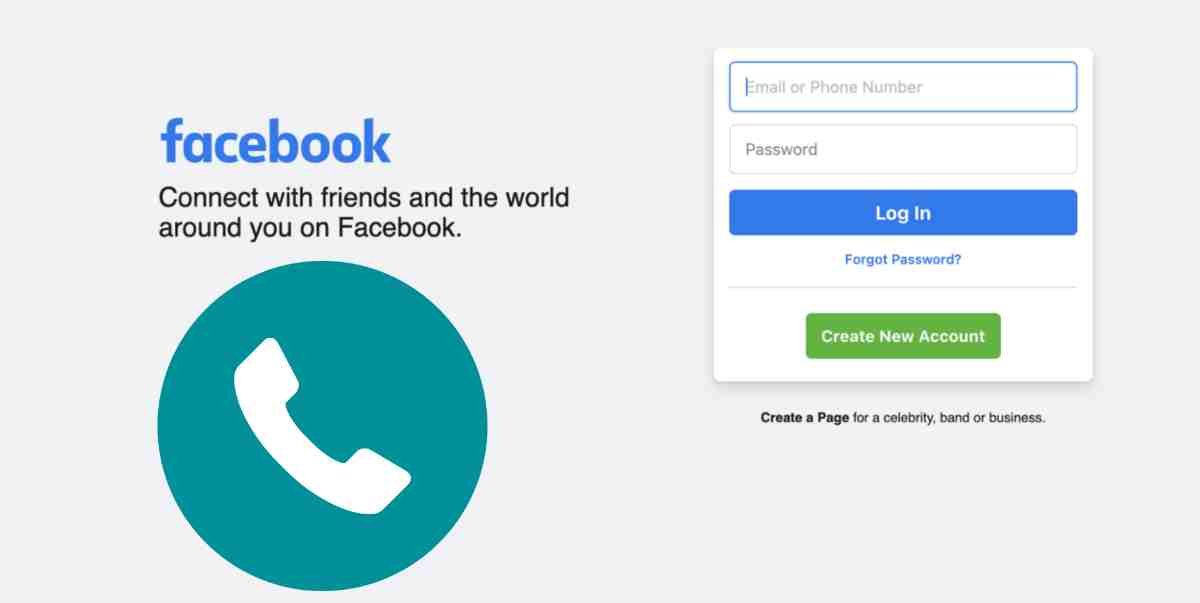
How to create new Facebook account with same phone number
For this section, you will learn the steps to create a new Facebook account with one phone number you used on another account:
1. Deactivate your first account
In this method, you have to deactivate your first Facebook account. I know this is not what you want but it’s important if you must retain two accounts on the same phone number.
To deactivate your Facebook account, do the following:
- Go to the Facebook menu.
- Find and click Settings & privacy.
- Click Settings.
- Click Personal and account information.
- Click Account ownership and control.
- Click Deactivation and deletion.
- Hit Deactivate Account.
- Click Continue to account deactivation and follow the instructions to confirm account deactivation.
Before you deactivate your old account, add your email address and use it as the recovery option for your account.
After deactivating your Facebook account, it’ll no longer be visible to your friends. Note that you can activate your self-deactivated Facebook account any time you like. However, for this method to get to use two phone numbers, you just need to deactivate it for 14-30 days.
Now, sign up for a new Facebook account with the same phone number. You will not have issues setting up the account. If Facebook detects that you already have an active phone number, it means that your phone number is still cached on Facebook’s database, so it’ll still need time to clear for you to proceed with that same number. This is why I advised waiting up to 30 days while the first account is still deactivated.
Alternatively, you may be able to bypass the wait by changing some personal information in your new Facebook account. No guarantee that this will work though.
Now, use the same details/info you used on the old account, except the year of your date of birth—you can change it later after creating the account.
After successfully creating the account, you can reactivate your old Facebook account. Use the email address you added or already had in the account to activate it. With these steps, your second Facebook account should be ready to use with the same phone number.
2. Open an email account
You can also open an FB account with the same number. You just need to create an email account first. The email address should be different from what you used for your old Facebook account.
Now, sign up for a new Facebook account. To open a new Facebook account, do the following:
- Go to facebook.com/reg.
- Enter your real name.
- When asked for your email or mobile phone number, choose to enter only your email. Use the new email address you just opened recently or that you’ve not used to open a Facebook account recently.
- Choose your gender.
- Enter your correct date of birth.
- Choose a password.
- Click Sign Up.
- Confirm your email address and you’re into Facebook.
Now, you have to add your phone number. This will not affect your old Facebook account in any way. However, whenever you want to log into Facebook with your phone number, you will be redirected to your old account. So, to log into your new account, you need the email address you opened it with. You can change that address at any time.
If you remove the email address, you won’t be able to access the account due to the phone number conflict that will happen for both accounts. The point is to allow the email address to remain permanently as your recovery method in the new Facebook account.
So, to add the same number to your new Facebook account, do the following:
- Click the menu option on the top right of Facebook.
- Click Settings.
- Under the Account Settings section, click Personal Information.
- Click Contact Info.
- Enter the phone number that you use in your old Facebook account and click Add Number.
- Click Continue.
- After adding the old phone number, Facebook will send a confirmation code to it. Use that confirmation code to verify the account. Just enter it in the box and click Confirm.
Now, you’ve added the same phone number to your new Facebook account.
Note: this method also works even if Facebook blocked or disabled your old account registered with your old phone number. So, you can still use that phone number again. I tried this after my Facebook account was hacked and Facebook won’t let me sign in again. I waited for about 30 days after creating a new Facebook account, then I added the phone number to the new account and it worked. I’m still using that new account till now. Unfortunately, Facebook permanently disabled my old account because they suspected the hacker used it for fraud.
I hope this helps.
Read Also:
- Selling used items really easy on Amazon
- How to Create Unlimited Gmail Accounts
- If no ID, unlock disabled fb now
- How I got unlimited Google Voice
- How to Email Tinder to get Unbanned






