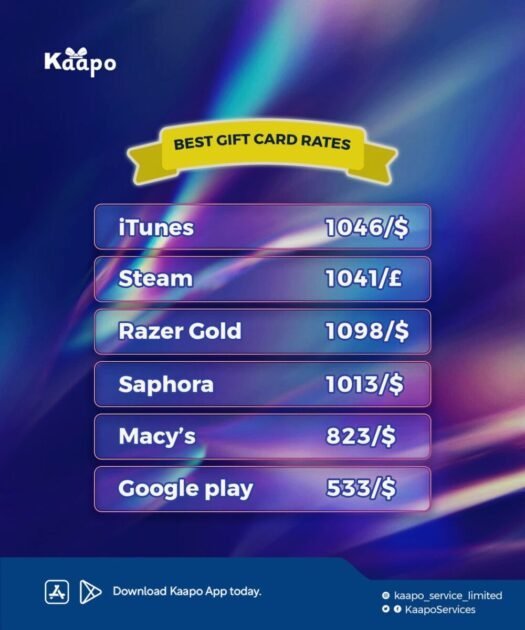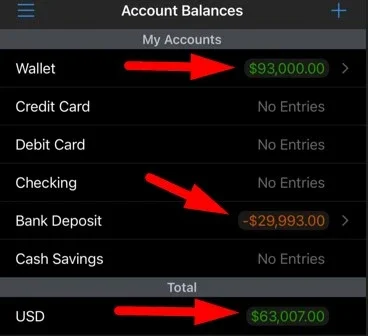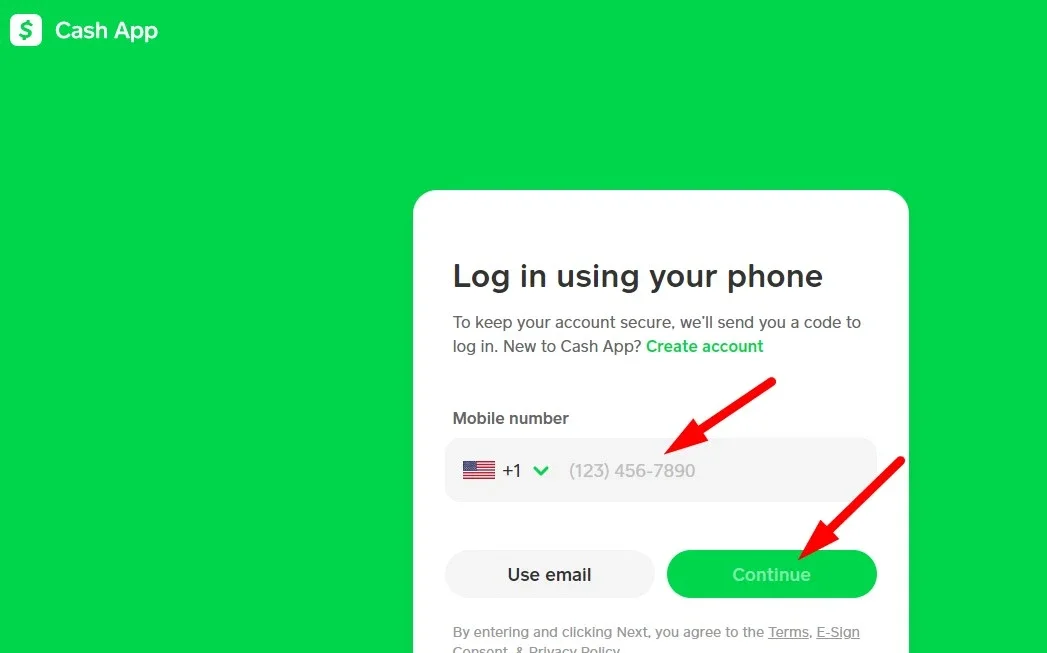Sometimes we want to prove to the whole internet that we are rich, and one of the ways to do that is to show off your Cash App account balance. But when you don’t have anything in your Cash App balance, the only way would be to create a fake cash app balance screenshot. In this post, I will show you a quick guide on how to create a fake cash app balance screenshot that can convince your friends that you are a humble billionaire.
To generate a fake Cash App balance screenshot, you can use various tools available online. These tools allow you to add a logo, receipt number, business name, and amounts, and fill in an SMS field. Some of the most popular fake Cash App screenshot generators include Cash Receipt, Cash Prank Maker App, and Billdu. These apps are designed for both phones and tablets and can be used to create fake screenshots that look like the original ones.
Remember that creating a fake cash app balance screenshot to scam someone is illegal and can lead to serious consequences. So, this post is intended for pranks, just like creating a fake Venmo Payment Screenshot, and not to convince someone to send you money.
Can I make Fake Cash App Balance Screenshot?
Making a fake Cash App payment screenshot is illegal, but making a fake Cash app balance to prank your friends about your level of wealth is possible with some third-party apps on the internet.
Ways to Create a Fake Cash App Balance Screenshot
If you have Cash App, then get started immediately. If you don’t have Cash App and would want to have one, then you can read this post on how to create a Cash App account.
We will use several third-party applications and some photo editing skills to achieve this. So, let’s get started.
Use Adobe Photoshop
Our first option is using Adobe photoshop to create a fake Cash App balance screenshot. Here’s how:
- Screenshot your normal Cash App balance.
- Open Adobe Photoshop application on your device.
- Click on “New”
- Import your Cash App screenshot.
- Use the eraser tool to clean the initial amount.
- Write a larger amount using the same Cash App fonts.
- Edit the balance or payment amount to make it appear larger or smaller than it actually is.
- Save the edited screenshot as a new file.
Use Cash App Prank Software
You can create a fake Cash App balance screenshot with the Cash App prank software. Here’s how:
- Download ‘Cash App Prank” from any of the play stores.
- Open the app and sign up with your email and password.
- Enter any amount you want to set as your balance.
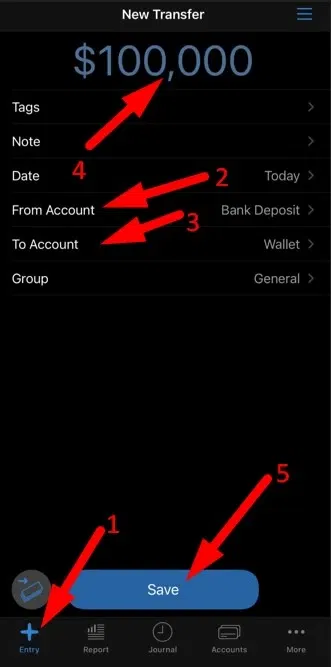
- Click enter.
- Get a screenshot of your balance and show your friends.
Use the Inspect Online Tool
Another way to create a fake Cash App balance screenshot would be from your Chrome browser.
- Log in using Chrome browser into your Cash App account.
- Move to Dashboard.
- Right-click on the browser.
- Click on “Inspect.”

- Toggle around the Balance on your browser.
- Change the balance from the “Inspect” button.
- Screenshot it and save it.
There you have it, a simple way to create a fake cash app balance screenshot and flex to your friends.
Cash Prank Maker
Cash Prank Maker is another application to create a fake Cash App balance screenshot. You can download it from either the Google Play store, or the IOS store.
It is one of the finest and most recommended applications for creating fake cash app screenshots. This application enables the creation of various currency app screenshots, payments, and balances. Its primary purpose is to prank your friends, but scammers are currently using it to create phony screenshots and present them to their clients.
Invoice Maker & Estimate App
You may not be familiar with invoice maker apps, or you may be using an obsolete one. This is yet another potent application that can be used to easily generate or create a phony cash app balance or payment screenshot.
Please click the above link to install from the Google Play Store or visit the Apple Store to download and create currency prank screenshots.
Billdu
With Smart Invoice Maker by Billdu, you can quickly and easily create professional-looking invoices or receipts. With Billdu’s invoice generator and business tool, creating phony cash app screenshots and invoices is a breeze.
Install it from the Google Play Store or the Apple App Store and create phony screenshots.
How to Spot a Fake Cash App Balance Screenshot
Now you know how to create a fake Cash App balance screenshot; you might not be able to detect when someone presents a fake balance to you.
Here is how to spot fake Cash App balances.
Identifying a fake Cash App balance can be crucial for avoiding fraud and protecting your financial data. Here is a detailed guide to assist you:
Check the profile of the sender:
- Verify the Cash App ID ($Cashtag) and profile picture of the sender.
- Use caution if the user has a brand-new account, a generic profile image, or no transaction history.
Remember that Cash App representatives will never initiate contact with you through the app.
Examine the notification.
- Examine the notification for misspellings or grammatical errors, as these can indicate fraud.
- Confirm that the balance change corresponds to a valid transaction.
Verify the transaction through your activity feed:
- Launch Cash App and select the Activity (clock) tab.
- Locate the transaction associated with the change in balance.
- Examine the transaction details, including the originator, amount, date, and any notes associated with the transaction.
Remember, some might have changed their transaction history, so watch out for that.
Check for Unrealistic Amounts.
One of the simplest ways to detect a fake Cash App balance screenshot is to know if the balance is unrealistic. If the Cash App balance is unrealistic or runs into huge thousands or millions of dollars, then be rest assured that the balance is fake.
Risks Involved in Generating Fake Cash App Balance Screenshot
Legal Implications
Generating fake Cash App balance screenshots is illegal and can lead to severe legal consequences. It is considered fraud and can result in criminal charges. If you are caught using a fake screenshot to deceive someone, you may face legal action, including fines and imprisonment.
Moreover, if you use a fake screenshot to scam someone, you may be liable for civil damages. The person you defrauded may sue you for the losses they incurred as a result of your actions.
Ethical Concerns
Creating and using fake Cash App balance screenshots is unethical. It is a form of lying and deception that can harm others. If you use a fake screenshot to trick someone into thinking you have sent them money, you are taking advantage of their trust and goodwill.
Additionally, creating fake screenshots can damage your reputation and credibility. If people find out that you have used fake screenshots, they may no longer trust you or want to do business with you.
Ultimately, generating fake Cash App balance screenshots is not worth the risks. It is better to be honest and transparent in your transactions and avoid any legal or ethical issues arising from fake screenshots.
Conclusion
Generating fake Cash App balance screenshots is a controversial topic, and it’s important to use these tools responsibly. While they can be used for harmless pranks, they can also be used for fraudulent activities. Always be cautious when receiving unsolicited payment requests and double-check the information on the screenshot against your own Cash App account.
If you do decide to use a fake Cash App screenshot generator outside of the play store apps, be aware that not all generators are created equal. Some may be scams or contain malware, so be sure to do your research and only use reputable sources. Additionally, be aware that fake screenshots may have visual defects that can give away their inauthenticity.