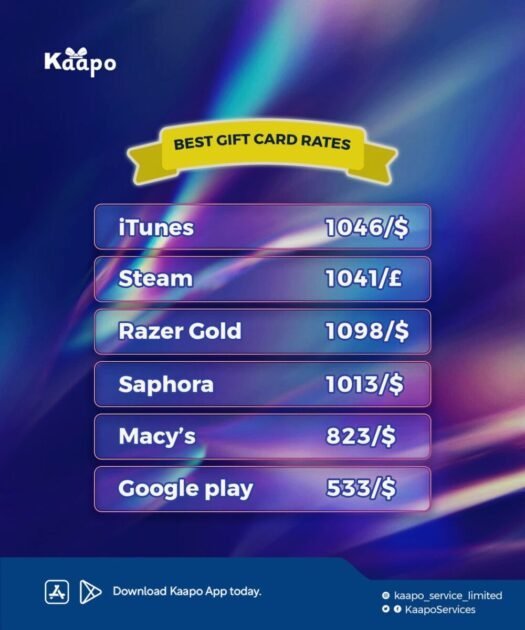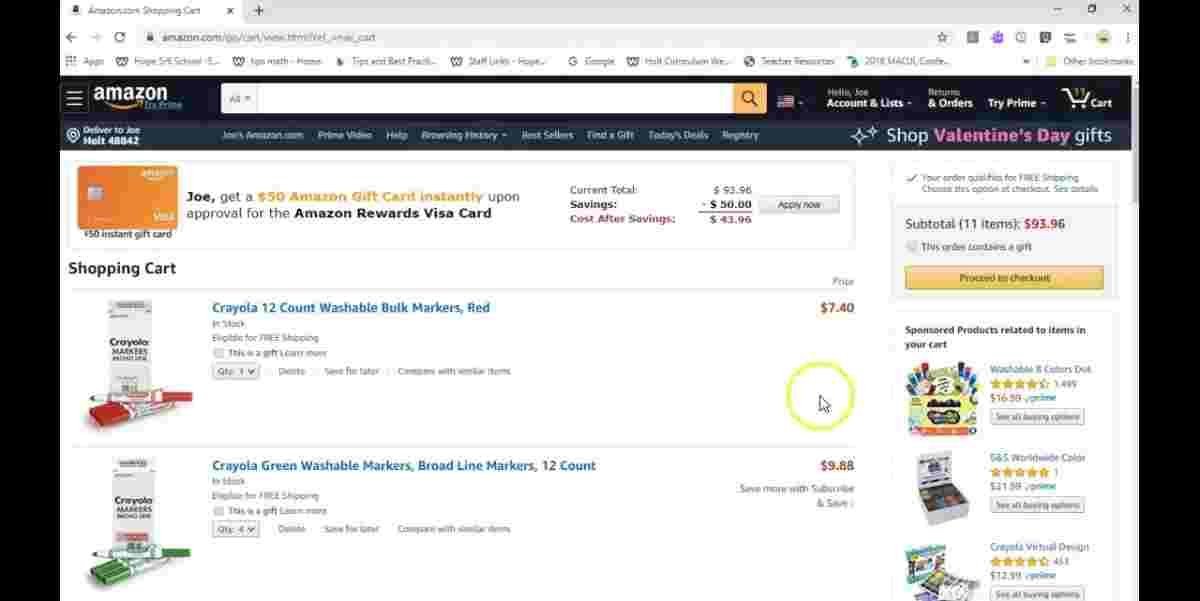This article will attempt to show you how to order from Amazon without an account. The question, however, is whether it is possible or not.
You cannot directly order from Amazon without an Amazon account. There are other alternatives I will mention in this article that do not require your Amazon account.
Some time ago, you could order from Amazon without logging in with the help of Amazon guest pay. This is no longer the case.
How to Order from Amazon Without an Account
As I mentioned earlier, you need an Amazon account to buy from Amazon. But in this section, I have useful recommendations that will let you get the items you desire from Amazon without creating an account with them.
Below are the ways you can order from Amazon without an Account:
-
Use a friend’s account
You can use a friend’s account to order from Amazon. This is the first piece of advice you will always get but this means your friend is responsible for everything. You will have to compensate them for their effort whether the Amazon item you receive is faulty or not. Of course, your friend is also responsible for returning any damaged item.
-
Use a fake Amazon account
If you want to buy from Amazon anonymously, then using fake information for creating an account might be your next available option.
Beginning from your name, address, etc., every information must be fake. You will have to attach a credit card payment though. In this case, you can use another person’s card information. Make sure you inform the owner of the card before you use it to make purchases on Amazon with fake account details.
Ensure to create a temporary email address you will discard after the transaction is successful. Follow these steps to create many accounts for Gmail. Do not dispose of the fake account because things could always go wrong. You will need an Amazon account to rectify any issues. Moreover, if the item is not what you ordered or is damaged, then you can dispute for a refund using the Amazon account.
When signing up for a new Amazon account, select “I am a new customer”. Enter the fake information you have to prevent Amazon from collecting your original details.
-
Buy the item from your local store
Considering that opening an Amazon account is free, there is really no need for trying to buy without an account. But if you must, perhaps, you should consider buying the item from your local store.
The same local store owners are the sellers who create Amazon seller accounts to reach a wider audience online. The only problem is that you have to ask around to find the item you are searching for.
Some of the local stores can recommend other stores you can check to get the item you are looking for.
-
Check the local listings
Check your local listings for the item you want to buy on Amazon. eBay, Facebook Market, Craigslist, etc., are good platforms to start with. You can research other popular platforms used in your location to make purchases.
Read also: Craigslist can give under-the-table jobs!
The experience with buying from local listings is quite different from that of Amazon. Obviously, Amazon is not responsible for items you pay for on other platforms. Depending on the platform you use, you may not be able to read the item reviews like you would on Amazon.
-
Add to cart and checkout later
Amazon allows you to add items to the cart but you have to sign in to order the item. You must use the same browser to access the carted items if you eventually close the website. This information is stored as cookies and will expire after some time.
You can browse Amazon.com for the items you want to buy and add as many as you can to the cart. Amazon also allows you to compare items, so you get to make the best decisions.
Simply go to Amazon.com and search for the item you want, then add it to the cart. Click the cart icon at the top of the webpage to display the item(s) you have added to the cart. To pay for the carted item, click ‘Proceed to checkout’.
If you order an Amazon item with a credit card, you will not be charged until the order is in the shipping process. If you directly order the item from the third-party sellers, the seller can charge your card at the time of purchase.
If you have more than one item in your order, you can group them into fewer shipments or ship the items as they become available. This comes at an additional cost.
After you enter your payment information, review your order details. Ensure to provide your gift cards or promotional codes if any. Finally, select ‘Place your order’.
You can review or change your order before it goes to the shipping process by navigating to Your Orders.
Guest checkout on Amazon
Amazon no longer allows guest checkout. With a guest checkout, customers can buy items online without an account. So, in the case of Amazon, it means you would have been able to order Amazon items without signing up. This method of buying things online does not also store your information on the seller’s website or database.
However, businesses may be able to use Amazon guest checkout as an API for their payment management. Unfortunately, this integration has been deprecated, meaning that Amazon has stopped updating it with new features but will continue to support it.
If a business uses the Amazon guest checkout, they can only see the partial shipping address until they confirm the order. Nonetheless, a business can still compute taxes and shipping costs with a partial address.
When a business confirms your order, they will see your name, email address, phone number, or the recipient’s details such as name, shipping address, and phone number (if available). These details are necessary for tracking and sending information to you as the owner of the item accurately.
Final Thoughts
Apart from the methods given above, you have to open an Amazon account to order from the website. Creating an Amazon account is free and should take a few minutes to complete. After that, log in with your email ID or mobile number to make as many orders as you wish.
Read also: Can anyone make instant money?