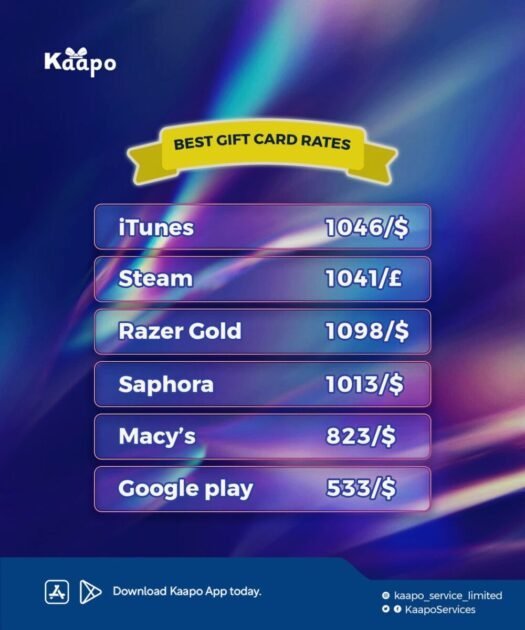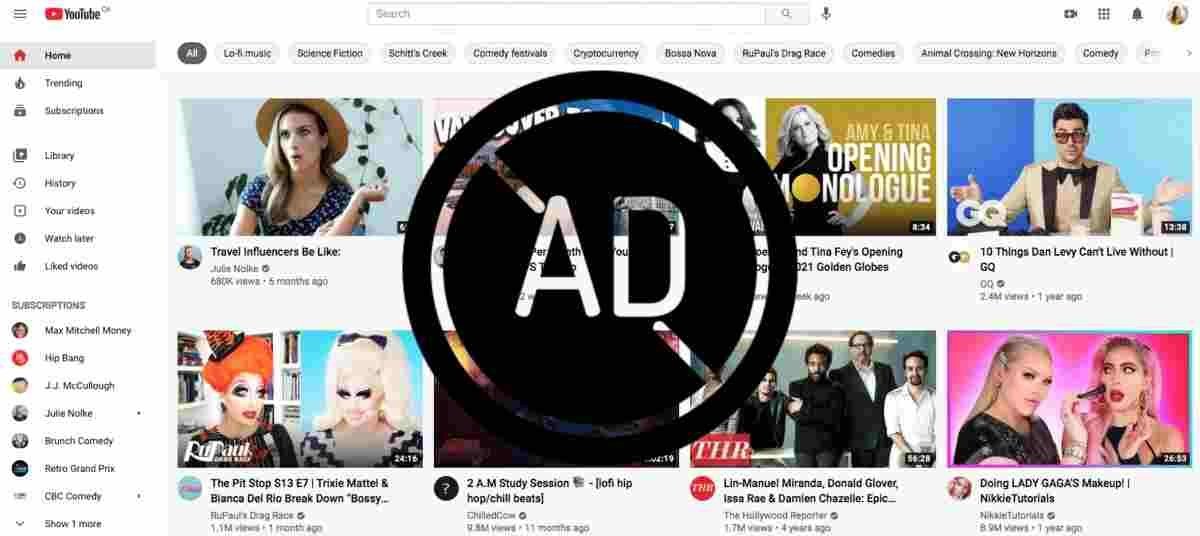Everyone enjoys watching YouTube videos, but nobody enjoys watching ads. If only there are ways to watch YouTube without ads.
The good news is that there are many options for watching YouTube without ads, each with its merits and demerits. This article explains the different ways you can watch YouTube videos without experiencing ads.
8 Ways to Watch YouTube without Ads
Here are ways to watch YouTube without ads. If you intend to do this, try sticking to one process rather than experimenting with all of them. You might even think of these as a way to watch YouTube on your iPhone without ads. Read on to understand each method.
1. Subscribe YouTube Premium
The easiest and most efficient way to watch YouTube without ads is by paying for YouTube Premium. You can always watch videos without ads by purchasing a YouTube Premium subscription for yourself or your family, unless the video creator includes one.
You’ll have access to premium video content and YouTube Music in addition to the absence of ads. Particularly the family package is a great value. For any device you use to watch YouTube, this is a fire-and-forget-it option.
The ideal aspect of this option is that YouTube will continue to receive money for hosting the service and producing the contents you’re enjoying. Additionally, it means that the tracking procedures associated with ads are not being used against you.
Our top recommendation for removing ads is YouTube Premium, but the main catch is that you have to pay for the privilege. It’s the only method outside of a browser for iPhone and iPad users to remove ads from the native YouTube app.
2. Ad-blocking apps
Using an ad blocking app is one of the most efficient ways to watch YouTube without ads. There are many options, but most of them are only accessible on Android through side-loaded apps.
Even though it sound weird, there are third-party apps to watch YouTube on. You won’t find these apps on the Play Store because Google doesn’t precisely support this approach.
Google has already shut down YouTube Vanced, the most well-known of these apps. It provided all of the features available in YouTube Premium for free, including an integrated adblocker and background play support.
While there are still other apps with comparable capabilities, they could also be the target of legal action. The most likely open-source applications to continue operating are those that do not rely on the API or frameworks of YouTube.
The best solutions in this case are SkyTube and NewPipe.
SkyTube
You can manage what you see and block videos with a low number of views or many dislikes with this open-source alternative to YouTube. In addition, you can modify your YouTube experience in ways that the official app does not, such as by blacklisting or whitelisting channels and by filtering videos based on the languages you like.
SkyTube, like NewPipe, is ad-free and can be used without a Google account because it doesn’t rely on any Google APIs or code.
NewPipe
A third-party app called NewPipe was created to provide the “original” YouTube experience before ads took over. It does not display any ads and does not request any permissions from your device that are not absolutely necessary.
This app contains absolutely no code that is exclusive to YouTube. To access YouTube services that often require logging in, you don’t need a YouTube account or a Gmail address. Your local device stores all the information required to operate services like your view history or subscriptions.
This is a great option for users of Huawei phones or other mobile devices that Google has blocked from its mobile services.
3. Web browser extension that blocks ads
If you don’t want to spend money on a YouTube Premium subscription, using a strong adblocker is your best option. Adblockers are already widely used on computers to block annoying web ads. Similar thinking underlies the operation of a YouTube adblocker.
To watch YouTube without ads, you only need to install a specialized browser extension. After that, you can keep enjoying your favorite videos ad-free. Although its efficacy may vary, a competent adblocker can stop ads from loading on each YouTube channel accessed using that browser.
The majority of adblocker add-ons let you set permissions for individual websites on a site-by-site basis. If you use an adblocker, this is useful for sites that won’t load. YouTube does not yet fit into this group, though.
Adblock for YouTube
Adblock Plus for general web browsing is undoubtedly already recognizable to you, but Adblock for YouTube is made specifically to remove ads on the streaming service. You can prevent all forms of ads that YouTube itself inserts into videos by using this extension.
Adblock for YouTube blocks banners, popups, annotations, and pre-roll ads. Ads from sources not on that list will therefore inevitably get through. However, updating it typically doesn’t take too long. Although user reviews continue to claim that this blocker is effective, YouTube occasionally fights back and temporarily interferes with it.
uBlock Origin
Another well-liked choice is uBlock Origin, which differs significantly from AdBlock. uBlock Origin is a comprehensive content blocker that also blocks ads, as opposed to just being an ad-buster.
The community supports the open-source extension (uBlock Origin), which is dependent on a number of blocklists. Whether or not you wish to block ads, it’s a great plugin to have because it not only blocks ads but also harmful websites.
Here are some additional popular browser extensions for watching YouTube without ads:
Adblock Plus
With Adblock Plus, you can use Chrome to block all free ads on YouTube. It enables you to create exceptions so that you won’t underutilize your favorite channels.
Stands
YouTube should provide you with an ad-free viewing experience even though it isn’t a member of its Fair Ads program. Additionally, this Chrome extension can aid in protecting your device from viruses and tracking cookies.
Ghostery
On Chrome, Safari, Firefox, Opera, and Edge, YouTube ads disappear 99% of the time thanks to the freemium extension otherwise known as Ghostery. You can thwart trackers, anonymize your data, and more with its premium edition.
Popper Blocker
To ensure that YouTube is free of ads, this Chrome plugin works in conjunction with other ad blockers. It is not a resource hog and has little effect on background computer performance.
4. VPN to Block Ads
Virtual private network (VPN) services build a secure connection between your computer and a remote server. This can be used to block adverts as well as mask your true location and make sure your ISP is unaware of what you are doing online.
To be clear, it is not worthwhile to get a premium VPN service just to hide ads. The same thing can be done in far more practical ways. But if you also want to safeguard your privacy, mask your IP address, and stop websites from tracking your online behavior, using a VPN is an excellent option.
By hiding your location and purchasing patterns with a VPN, you give ads algorithms very little data to work with. Due to their inability to accurately target you, ads will typically stop appearing completely.
Several VPNs with effective ad-blocking features include:
- NordVPN
- Surfshark
- ExpressVPN
- CyberGhost
5. YouTube Downloader Websites or Apps
Avoiding watching videos on YouTube in the first place is one method of avoiding YouTube ads. The ability to “rip” YouTube video streams and copy the data to local storage is available on numerous websites and online apps. Then, you can view these videos whenever you want without worrying about any ads.
Some applications, like 4K Video Downloader, can batch download playlist and channel content as well as automatically download videos from the channels you subscribe to. However, it is against the terms of service of YouTube to download videos like this.
Apps for downloading YouTube videos:
Because they violate the YouTube Terms & Conditions, you won’t find them on the Google Play store, so be ready to look for apk downloads on other websites. The list of the safest apps I could discover is as follows:
- Videoder
- Snaptube
- InsTube
- VidMate
PROS
- All of these apps have clean websites and user-friendly paste the link-choose format-download-enjoy interfaces.
CONS
- Ironically, the built-in ads are the drawbacks. They have you view advertising first, and then you can only download videos after that. If you’re contemplating such apps because they allow you to remove YouTube adverts on Android, you should probably reconsider.
Websites for downloading YouTube videos:
Websites that, in my opinion, don’t appear to be scams are
y2mate
This one-page website analyzes any YouTube link and provides file downloads in a number of formats. It has a straightforward search bar. You don’t even have to go there yourself. You will be immediately redirected to a place where you can download the video if you include “pp” after the term “YouTube” in the video URL (YouTubepp.com/name of the video).
KeepVid
Another one-pager with even more video and audio format options is KeepVid.
Of course, tracking technology can be used on both apps and web services. Another issue is trust: by using a third-party service, you allow them access to some of your data and allow their scripts to run on your device.
Finally, neither the functionality of these solutions nor their claim to function flawlessly with every other video are guaranteed. At the end of the day, why take a chance when you can view videos on Android without any problem by downloading an ad blocker for YouTube?
6. Use other YouTube substitutes
Another way to watch YouTube without ads is to use full-fledged substitutes for the site.
Any internet-connected device, including computers, tablets, smartphones, and streaming devices, can use these.
The most well-known substitutes for YouTube are Rumble, TikTok, DailyMotion, DTube, Twitch, and other sites.
You’ll have the same access to the millions of videos, full movies, TV shows, music, and other selections available inside the official YouTube app if you choose to use one of these ad-free YouTube solutions.
7. AdLock on YouTube
AdLock is a special all-in-one solution that completely disables ads on Android. It quietly removes ads from browsers, apps, games, messengers, and any other Android apps while running in the background.
You won’t even notice it at work; you’ll just get to enjoy the results. Check out how simple it is to disable YouTube ads with our specially designed ad blocker for Android:
- open the native YouTube app
- click the “Share” link next to the video;
- choose AdLock from the menu of options.
The ad-free video will begin in the AdLock player, and you may choose the quality you want.
Another option is to watch ad-free YouTube videos right in your preferred Android web browser, such as Chrome or Opera. Once AdLock is operational, it will complete the entire job.
Another tip: To make it easier to reach the YouTube browser version, add an icon to your home screen. Simply launch YouTube in your browser, select Options, then select Add to Home Screen.
8. Reset your DNS settings
Using a private Domain Name System (DNS) service is another option to watch YouTube without ads.
Strong filters on private DNS servers can completely eliminate any exposure to ads and harmful websites.
AdGuard DNS is one of the most adaptable products on the market.
You can try out AdGuard DNS on up to five devices because it is a freemium service. Only two DNS servers and 300,000 monthly requests are allowed in the free edition.
You can pay $1.67 to $2.49 per month for its Personal plan to enable all of its features. The advantages of the premium license include:
- Provides access to 5 servers
- Grants up to 20 device connections,
- Permits up to 10 million monthly requests
This YouTube ad blocker can be set up differently on different devices, including Android, iOS, Windows, macOS, Linux, and routers. However, you don’t have to be an expert in technology to set it up.
Here’s how, in most circumstances, to direct your internet traffic to its exclusive DNS servers:
- Go to the settings on your smartphone.
- Select Internet & Network.
- Press and hold the Ethernet or Wi-Fi network you are currently using.
- Then, opt for Modify network.
- Show Off Advanced Options.
- Convert DHCP or dynamic Internet Protocol (IP) settings to static.
- Do not change the Network prefix length, Gateway, and IP address.
- Type the DNS 1 and DNS 2 addresses for AdGuard.
- Finally, save the changes.
9. Use the Safari browser
While the video is playing, you can remove ads using the iPhone’s Safari browser. Simply download the app to your device and activate it to get started. Additionally, the Firefox browser can assist you in ad-free YouTube video viewing.
Methods that are no longer effective to prevent YouTube Ads
YouTube ad blocking is a never-ending game of whack-a-mole. YouTube continuously develops new strategies to make new techniques fail.
1. YouTube Vanced for Android
Instead than using the official YouTube app on mobile devices, you can use YouTube Vanced, a third-party app. The Vanced project was the most widely used method for getting ad-free YouTube on an Android device, however it has been shut down as of early 2022.
Although you can still use the app and download the APK file, it is no longer supported. This implies that when YouTube changes something in the future and no one is around to update the program, it will eventually stop operating. Therefore, we highly advise using one of the alternative apps covered above.
2. DNS Blocking
Using a custom DNS server or DNS services to prevent any URL connected with YouTube ads is one of the many techniques to stop YouTube ads. Using a Raspberry Pi or other comparable computer as a personal DNS server, Pi-hole, for instance, provides network-wide ad filtering.
YouTube has begun distributing ads from the same domain as video content in order to combat this. Thus, DNS-based techniques are unable to distinguish between them, blocking all traffic. This strategy isn’t completely gone. One of the most time-consuming techniques to block ads is the hostname method, which some Pi-hole users have developed to accomplish the same goal. For most users, it’s generally best to stay away from it.
Why Does YouTube Have So Many Ads?
Because YouTube is a Google corporation and receives the majority of its funding from advertising, there are many ads on its site.
But that’s only the quick response.
We’ll need to delve into more detail in order to comprehend why YouTube ads are becoming more intolerable by the day.
1. No-cost software
In its most basic form, YouTube is a free software. That is, anyone is welcome to sign up and access as much content as they like. By 2021, it had attracted at least 2.3 billion viewers each month.
Unsurprisingly, a ton of ads are drawn to it.
Because YouTube has billions of users and a worldwide audience, businesses advertise there. Local businesses can now sell to global markets, which they were previously unable to achieve with traditional media.
2. Shared Ad Revenue
Since YouTube typically doesn’t create its own content, it must offer incentives to users who upload videos to the site.
When content producers meet the requirements of the platform, they are accepted as YouTube partners and can start making money off of their creations.
Creators of YouTube content are not compensated if you skip the ads. Only viewers who watch the ads for a sufficient amount of time and/or interact with them are rewarded.
According to reports, YouTube keeps 45% of the money paid by advertisers. Although it is quite high, content producers still keep the lion’s share.
3. Low Cost of Advertising
Free platforms depend entirely on ads, but the majority of viewers detest ads. The majority of people watch YouTube videos without watching the ads, though some are more patient than others.
Because of this, even many of the most popular YouTube partners struggle to support themselves.
If advertising paid more, content creators would have received bigger earnings. Sadly, YouTube only charges them $0.10 to $0.30 per view.
To increase their ad earnings, YouTubers are encouraged to show more ads. Ironically, it might encourage viewers to disable YouTube adverts.
4. Upsurge in Competition
Online video content is no longer solely owned by YouTube. Emerging competitors have come and gone. However, neither Twitch nor TikTok have failed. On the contrary, they have swept the globe.
While TikTok has become the most well-known platform for short-form video content, Twitch is now the most often used live streaming service.
Over time, Twitch and TikTok have attracted enough people to cause YouTube to shake. The migration consequently had an impact on YouTube’s overall watch time.
YouTube has provided live streaming and quick videos as a way to address the issue. However, the usage numbers of Twitch and TikTok haven’t been affected by these new types of content.
With fewer users, YouTube has increased its reliance on ad display in an effort to commercialize individual users.
Once more, this might provide the most impatient viewers with a compelling argument to stop watching YouTube ads.
5. Indirect Promotion of Premium Subscriptions
YouTube has launched a premium subscription service for video consumers, in an effort to diversify its revenue sources.
YouTube Premium, formerly known as YouTube Red, is ad-free. Observers have noted a surge in the quantity of adverts on YouTube since it first appeared.
Many have hypothesized that Google is doing this on purpose in an effort to get irritated visitors to subscribe. This argument can be difficult to accept given that YouTube’s main revenue stream comes from ads. It’s not a stretch, though.
It’s possible that Google needs the consistency of recurring membership payments to counteract the ad revenues’ possible volatility.
Can you watch YouTube without ads?
Yes. With the help of SmartTubeNext, YouTube Vanced, NewPipe, and other options, it is possible to watch YouTube without ads.
Is it legal to use YouTube without ads?
Yes. It is legal to watch YouTube without ads. However, some of the content made available by third-party apps can be unlawful. Make sure you only watch stuff that is in the public domain to prevent unauthorized streaming.
Is it safe to watch YouTube without ads?
Since none of the apps include spyware or viruses, watching YouTube without ads is safe. However, given that they are third-party programs, we advise using a VPN to prevent the app makers from logging your viewing activity.
What devices allow you to watch YouTube without ads?
On any device, even the Amazon Firestick, the most popular streaming device today, you can watch YouTube without ads. Additionally, users can download on Android and more.
Conclusion
You can easily watch YouTube without apps, whether you do it ethically or technically. Finding the most effective method to get rid of the adverts is all that is required. Now that you must have read this article, knowing the steps and ways to watch YouTube without ads won’t be an issue for you.