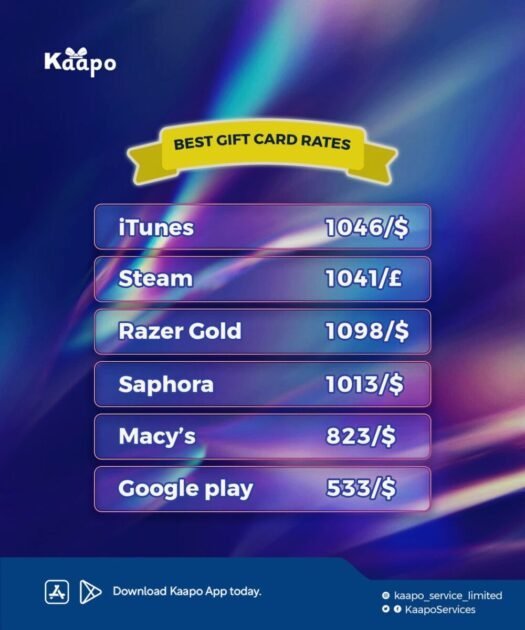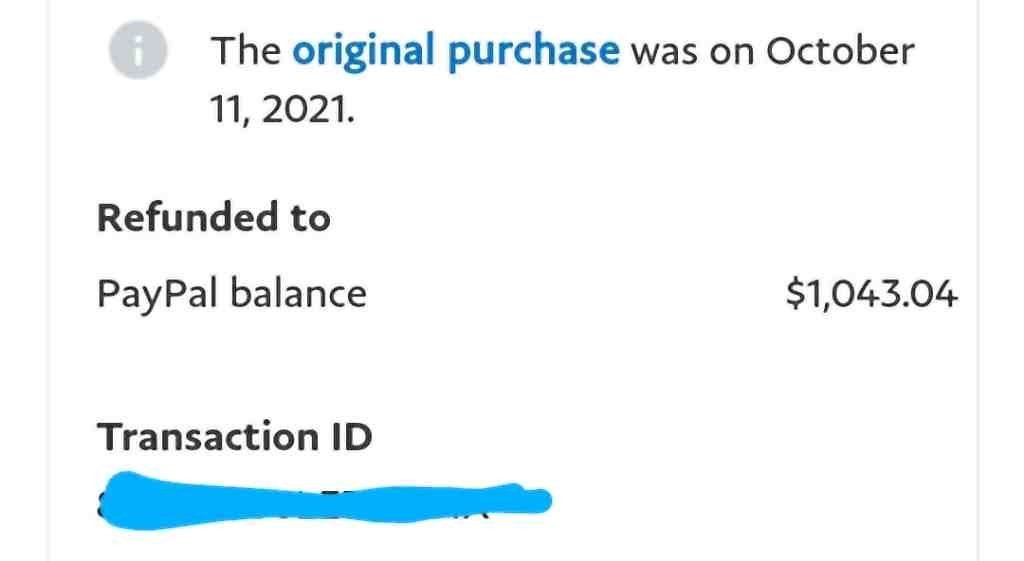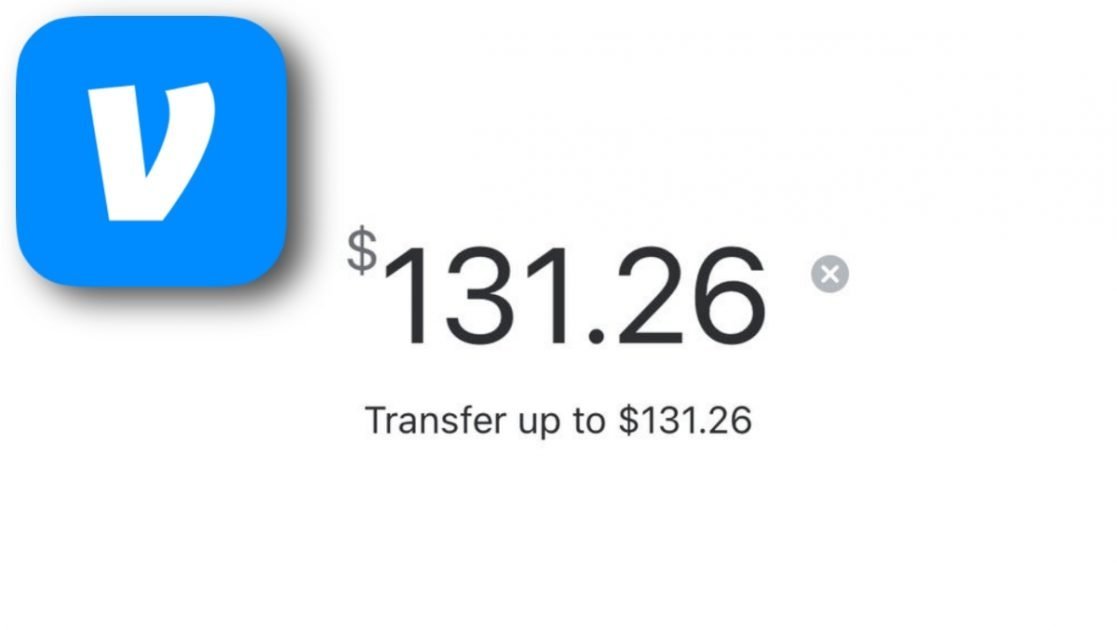If you want to play pranks on your friends, I will show you how to make fake PayPal payment screenshot and how to convince your friends that you are now a billionaire (in your dreams – haha).
I told my friend that a rich man sent me one million dollars in PayPal money, he doubted me, not until I showed him a PayPal payment screenshot, and I became the talk of the school till I exposed myself that it was all a PRANK.
This prank will only work on those unable to distinguish a fake confirmatory email from a real one or a fake receipt screenshot from the real one. Also, once you know how to make a fake PayPal payment screenshot, this post will help you identify when someone wants to fool you with a fake PayPal payment screenshot.
All PayPal users must learn to identify fake PayPal payment screenshots. If you have always wondered how these fake screenshots are created or searched the web endlessly for this, keep on reading to learn how to do this. it is easier than you thought.
How to make fake PayPal payment screenshot
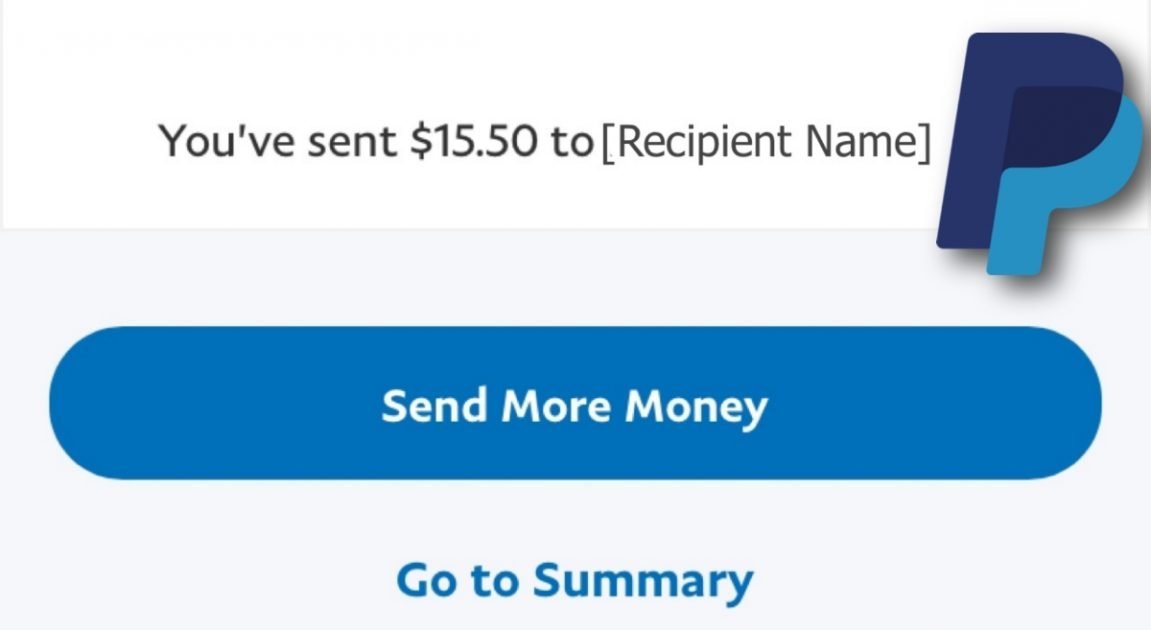
There is an increasing demand by businesses and individuals for the use of screenshots as proof of payment. With this, internet fraudsters and scammers have perfected the art of faking a receipt screenshot.
You can learn how this is done and prank your friend or family member to see their reaction. Note however that scams such as this are considered a cybercrime and punishable by law. Punishment may include jail time and compensation funds to the victim.
To make a fake PayPal payment screenshot, you will need the following
- a PayPal account
- a past transaction history. You must have carried out at least one transaction with the account. You can just send your Google Play balance to PayPal (like $2), if you have one.
If you have these two ready, follow the steps below to create a fake PayPal payment screenshot
Step 1
Using your PC, visit the official PayPal website, that is, www.paypal.com
Step 2
Log into your account by providing your username and password.
You will then be redirected to your transaction history for the last 30 days.
Step 3
Click on any of the transactions from the displayed summary.
Step 4
On your chrome browser, there is a 3-dot button on the top right corner of your laptop screen. Click on this.
Step 5
From the displayed menu, select “menu bar”
Step 6
Next, select “more tools”
Step 7
Click on the developer tool. This will give you access to the source code running the page. The source code can also be accessed using keyboard shortcuts: ctrl+shift+I
Step 8
Go ahead and copy the source code. Paste this on any editor, preferably notepad or sublime text.
Step 9
Using the keyboard shortcut ctrl+ the F key, locate the element in the source code you wish to edit.
So, to successfully make a fake PayPal payment screenshot, you will need a PC, an editor, and some basic knowledge of HTML and CSS programming languages.
Following the identification, you can go ahead using these skills to manipulate the source code to create your desired effect. The fake receipt can then be used for whatever purpose you wish such as pranks on your friends.
How to use fake PayPal payment generator APK
There are numerous apps on the internet that allow you to generate a fake PayPal payment screenshot. This fake PayPal payment generator APK allows those without basic HTML or CSS skills to successfully create a coning invoice screenshot. The app also allows you to send this via email to a recipient.
The receiver will be notified with a fake confirmatory email that looks convincing to those who are unable to distinguish fake from real.
Example of fake PayPal payment generator APKs includes; square, invoice ninja, cash receipt, wave invoice, free invoice maker, custom receipt maker, Zoho, invoice, zip books, and quick receipt, amongst others. Some scammers have also learned to use premium photoshop software for this scam.
How to make a fake PayPal balance screenshot
Upon opening a new PayPal account, the displayed initial balance will be $0.00. What if I tell you this can be manipulated and changed to whatever balance you wish for? For fun’s sake, let’s consider how to create a fake PayPal balance screenshot.
- Create a PayPal account, if you do not already have one. Your displayed balance will be $0.00. let’s go ahead and have this changed.
- Click on the 3 dots on the top right of your chrome browser
- Select “more tools”
- Select “navigation tools. This will cause the inspector element to pop up
- Next, highlight the balance to see the source code behind it. The balance will show in the source code as 0.00. Double-tap on it to make whatever changes you wish. You can create a million-dollar balance if you so wish. Once you are done, exit the chrome inspection tool to see the effect.
Read also: steps to send money from Chime to Cash App
How to identify a fake PayPal payment screenshot
The trick to not getting pranked or scammed using a fake PayPal payment screenshot is to learn how to identify fakes. Learn to spot a fake PayPal payment confirmatory email, and know what it looks like even if you have never been scammed.
Start by observing what the sender’s email looks like, scammers rarely use their full name in emails. Their email address is usually randomly generated.
Next, inspect carefully the body of the confirmatory email, when the email address you as “dear customer”, “hello PayPal user” or “dear user”, this is a tell-tale sign to report a scam attempt. A real email will address you by your full name.
If you observe any of this, report the email to phising@paypal.com so the appropriate action will be taken to prevent others from being scammed.
Most fake emails are rigged with attachments and links that can be used to obtain sensitive information to defraud the victim, do not click any of these if the email appears suspicious.
If you have a seller protection program, the lost money can be refunded back to you. PayPal scams can land you in jail, beware. You can also refer to PayPal’s guide via https://www.paypal.com/tc/webapps/mpp/security/common-scams to help you identify scams on PayPal.
Final verdict
A fake PayPal payment screenshot is possible, it is easier than you think. if you are vigilant enough, you will be able to spot the difference between this and the original.
Meanwhile, I’ve also written about the fake Venmo screenshot prank you need to look out for.